Jabra Evolve2 30 vs. Jabra Evolve2 50: Which Professional Headset is Right for You?
Recently, a viewer on our YouTube channel, youtube.com/@calloneinc, asked how the Jabra Evolve2 30 compares to the Jabra Evolve2 50. This question inspired me to write a blog that includes these two headsets’ features, similarities, and differences. Whether you’re in the market for a new headset or just curious about the differences, this blog will help you understand which model might be best suited for your needs.
Shared Features: The Foundation of Professional Excellence
Both the Jabra Evolve2 30 and Evolve2 50 are engineered to deliver exceptional audio quality, comfort, and durability. Here are the core features they share:

Superior Sound Quality:
Both headsets are equipped with 28mm speakers, providing clear, rich audio whether you’re on a call or listening to music. With a speaker frequency range of 20Hz – 20,000Hz, you can expect a full spectrum of sound for an immersive experience.
Superior Sound Quality:
Reliable Connectivity:
Both models offer USB-A and USB-C connectivity options, making them compatible with a wide range of devices. They are also certified for leading virtual meeting platforms like Microsoft Teams, Zoom, and Google Meet, ensuring seamless integration into your work environment.
Lightweight and Comfort:
Designed with long workdays in mind, both headset series are lightweight and comfortable! The Evolve2 30 mono variants weigh only 69g (2.4oz), or as much as a standard C battery, and the Evolve2 50 stereo models weigh only 148.9g (5.25oz), or as much as a standard baseball.

Platform Certifications:
Both headsets are certified for multiple platforms, including Microsoft Teams, Zoom, Google Meet. and others. This makes them versatile tools for communication across various platforms. Teams variants include a dedicated Microsoft Teams button and LED indicator light.
Device Management Software:
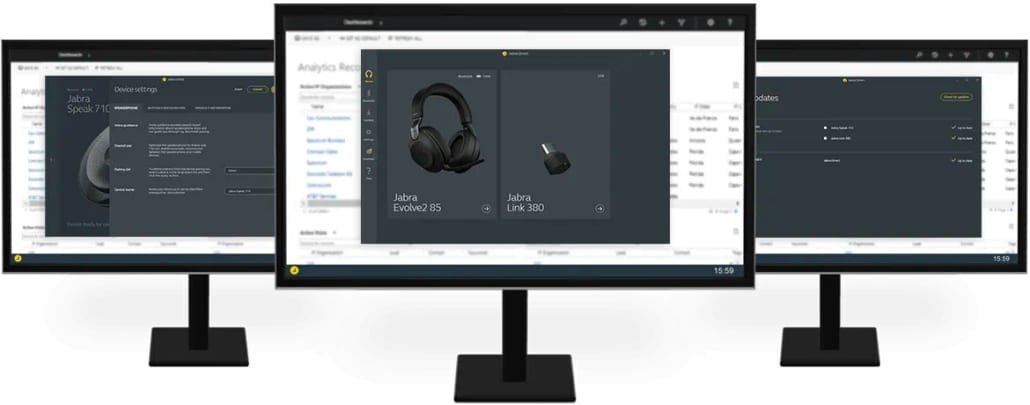
With hybrid and remote work being the norm, Jabra provides Jabra Direct and Jabra Xpress to manage your Evolve2 30 and Evolve2 50 headsets. Jabra Direct allows users to update their headset firmware, manage headset settings, personalize headset sound, and access support resources. Jabra Xpress 2.0 is a software solution designed for IT teams to 100% remotely manage Jabra audio and video solutions with smart tools. It is available cloud-based or on-premises.
Key Differences: Tailoring to Your Work Environment







While the Jabra Evolve2 30 and Evolve2 50 share many similarities, their differences cater to specific needs and preferences.
Speaker Noise Cancellation:

Microphone Technology:







Comfort Innovations:
Wireless Technology:

Ideal Use Cases: Choosing the Right Tool for the Job

Conclusion
Both the Jabra Evolve2 30 and Evolve2 50 are excellent choices for professionals, but the right choice depends on your specific needs. If you need a simple, reliable, and comfortable headset for office use, the Evolve2 30 is a fantastic option. However, if you require more advanced noise cancellation, Bluetooth connectivity, and enhanced comfort for hybrid working environments, the Evolve2 50 is a better choice.
Understanding the similarities and differences between these two models allows you to select the headset that best aligns with your work style and environment, ensuring you stay productive and comfortable throughout your workday.
I strongly recommend you contact an Authorized Jabra Reseller like Call One, Inc. to help your organization get the right audio and video solutions.
Here’s a side-by-side comparison matrix.
|
Feature |
Jabra Evolve2 30 |
Jabra Evolve2 50 |
|
Ideal Use Case |
Office use, quieter environments, budget-friendly |
Hybrid work, noisy environments, flexible connectivity |
|
Box Contents |
Headset, felt pouch, warranty and warning information |
Headset, carry pouch, user documents |
|
Wearing Style |
On-ear Headband, Mono and Stereo variants |
On-ear Headband, Mono and Stereo variants |
|
Connectivity |
USB-A, USB-C (Wired only) |
USB-A, USB-C, Bluetooth 5.2 |
|
USB Cable Length |
1.5 m / 4.9 ft |
1.7m | 5.58ft |
|
Wireless Technology |
None |
Bluetooth 5.2 with up to 30m range |
|
Speaker Size |
28mm Ø |
28mm Ø |
|
Speaker Frequency Range (Music Mode) |
20Hz – 20,000Hz |
20Hz – 20,000Hz |
|
Speaker bandwidth (Speak mode) |
100Hz – 12000Hz |
150Hz – 6800Hz |
|
Jabra Direct, Jabra Xpress |
Jabra Direct, Jabra Xpress |
|
|
LED features and functions |
Busylight, incoming call, Microsoft Teams notifications (Teams variants) |
Busylight, incoming call, Microsoft Teams notifications (Teams variants) |
|
Microphone Type |
1 Analog MEMS and 1 Analog ECM |
2 Analog MEMS / 2 Digital MEMS (Stereo) | 1 Analog MEMS / 2 Digital MEMS (Mono) |
|
Active Noise Cancellation (ANC) |
No |
Yes |
|
Noise Isolation |
Passive noise isolation through memory foam ear cushions |
Active Noise Cancellation (ANC) |
|
Comfort Features |
Lightweight, memory foam ear cushions, ergonomic design |
Jabra Air Comfort technology, ultra-soft perforated foam in headband |
|
Certifications |
Microsoft Teams. Meets Microsoft Teams Open Office requirements.(Teams Variants) |
Cisco, Unify, Microsoft Teams (variant dependent), Zoom, |
|
Weight (Stereo Variant) |
Stereo with cable 125g | 4.4oz, Stereo without cable 102g | 3.6oz |
148.9g | 5.25oz |
|
Weight (Mono Variant) |
Mono with cable 92g | 3.2oz, Mono without cable 69g | 2.4oz |
99g | 3.49oz |
|
Operating Temperature |
-10°C to +55°C (14°F to 131°F) |
-10°C to +55°C (14°F to 131°F) |
|
Materials used |
Headband cushion ultra soft foam covered in color-matched leatherette, ear cushion |
Leatherette, PC & PC/ABS plastic, stainless steel |
|
Warranty |
2 years |
2 years |
As of writing this blog post, here are the current Jabra Evolve2 30 SE (Second Edition) and Evolve2 50 models:
|
Call One, Inc. SKU |
Description |
|
JBR-23189-999-979-005 |
Jabra Evolve2 30 SE, USB-A, MS Stereo |
|
JBR-23189-999-879-005 |
Jabra Evolve2 30 SE, USB-C, MS Stereo |
|
JBR-23189-989-979-005 |
Jabra Evolve2 30 SE, USB-A, UC Stereo |
|
JBR-23189-989-879-005 |
Jabra Evolve2 30 SE, USB-C, UC Stereo |
|
JBR-23189-899-979-005 |
Jabra Evolve2 30 SE, USB-A, MS Mono |
|
JBR-23189-899-879-005 |
Jabra Evolve2 30 SE, USB-C, MS Mono |
|
JBR-23189-889-979-005 |
Jabra Evolve2 30 SE, USB-A, UC Mono |
|
JBR-23189-889-879-005 |
Jabra Evolve2 30 SE, USB-C, UC Mono |
|
JBR-25089-889-899-003 |
Jabra Evolve2 50 – USB-C UC Mono |
|
JBR-25089-889-999-003 |
Jabra Evolve2 50 – USB-A UC Mono |
|
JBR25089-899-899 |
Jabra Evolve2 50 – USB-C MS Mono |
|
JBR25089-899-999 |
Jabra Evolve2 50 – USB-A MS Mono |
|
JBR-25089-989-899-003 |
Jabra Evolve2 50 – USB-C UC Stereo |
|
JBR-25089-989-999-003 |
Jabra Evolve2 50 – USB-A UC Stereo |
|
JBR25089-999-899 |
Jabra Evolve2 50 – USB-C MS Stereo |
|
JBR25089-999-999 |
Jabra Evolve2 50 – USB-A MS Stereo |











Leave a Reply
Want to join the discussion?Feel free to contribute!