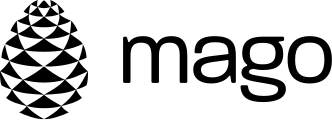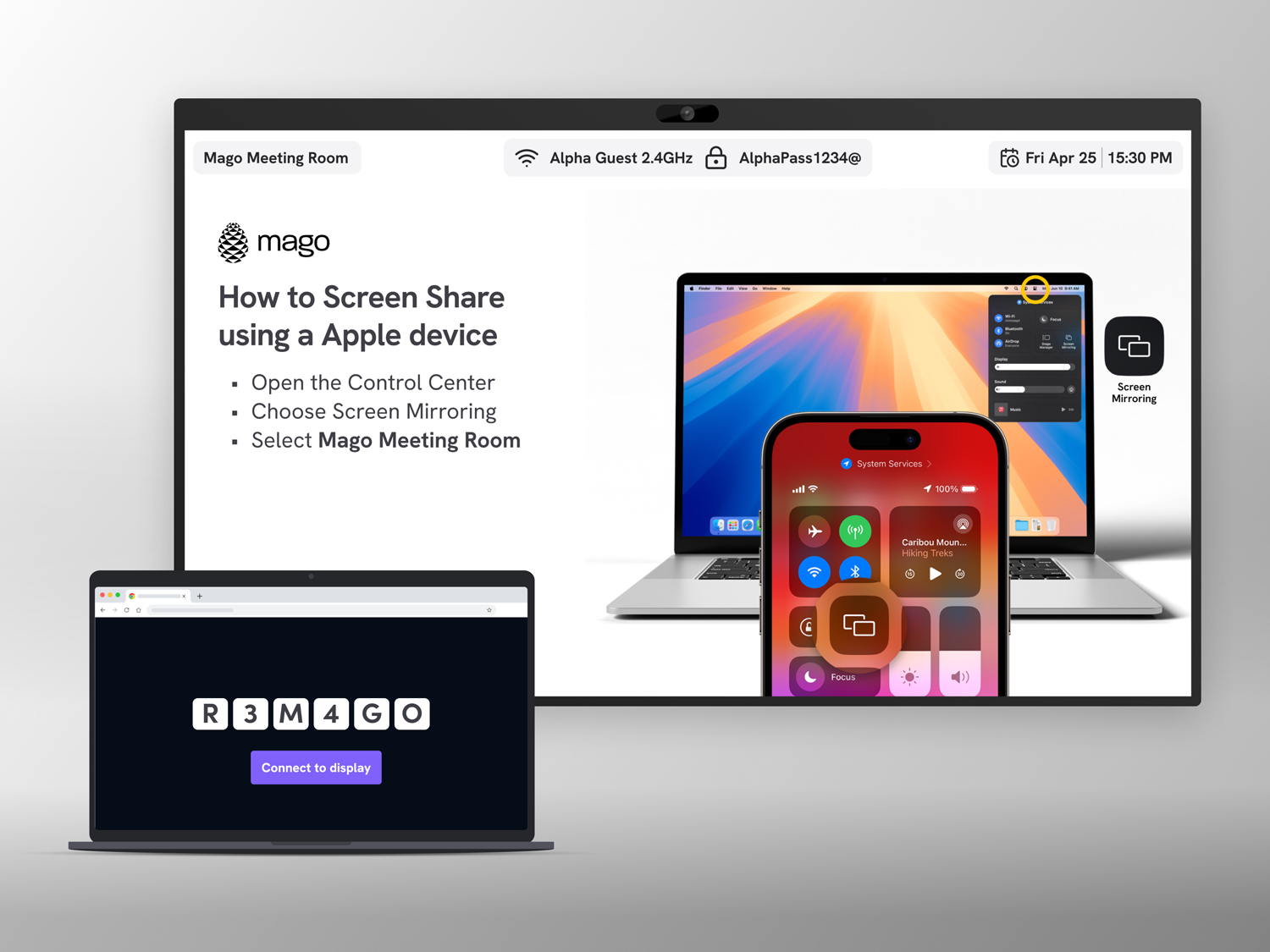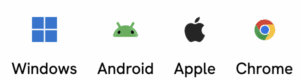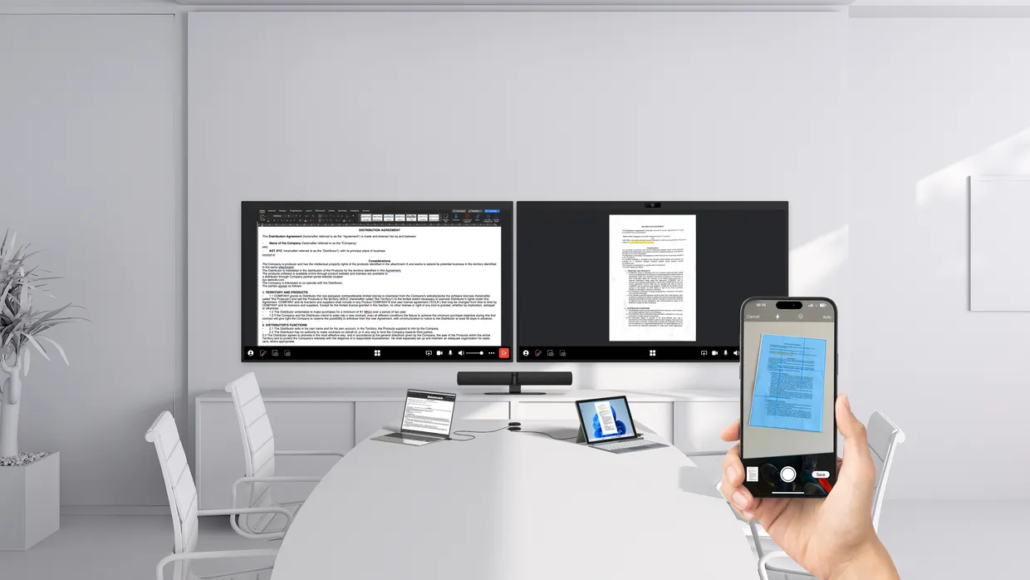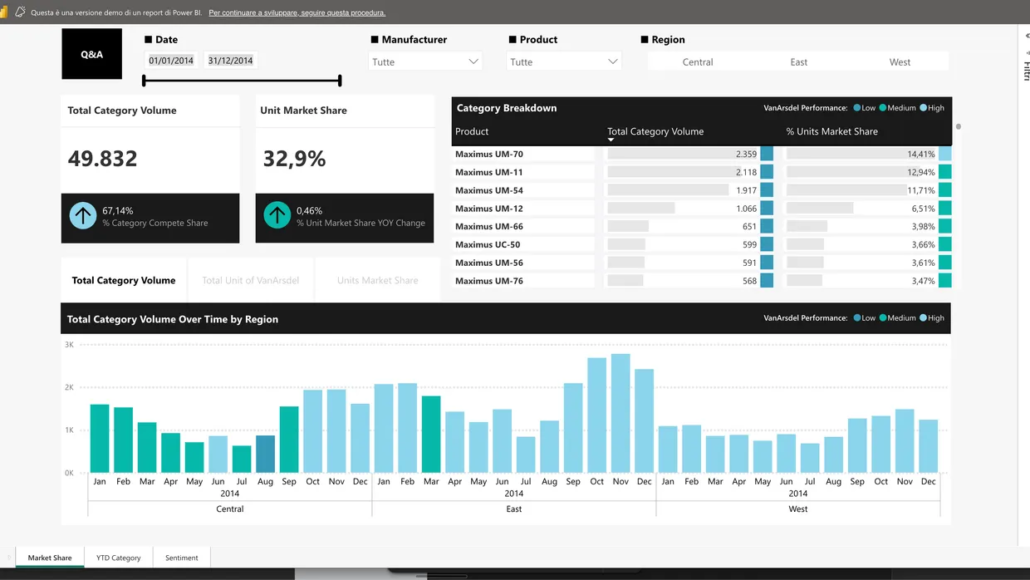Mago Essential
Share your screen instantly from any device
In the realm of screen sharing and content presentation, Mago Essential operates without requiring any software installation, drivers, or additional dongles (for wireless display/content sharing). After connecting to the display, whether interactive or passive, users can access a simple and intuitive interface that offers multiple screen sharing options, some of which do not require the same Wi-Fi network and works from cellular 4g/5g connectivity.
When choosing a wireless screen-sharing system, Mago Essential addresses the issue of dependence on the room’s Wi-Fi network with its magolink technology. Simply connect your device (Windows or Mac) to an internet network (even different from that of the room) to share your screen via browser on magolink.com by entering a 6-digit code.
What is Mago Essential?
Mago Essential is a plug and play device that connects to your display and allows you to easily and immediately share the screen of your device, be it a mobile phone, a tablet or a laptop. It’s effective for presenting your content during video or in-person conferencing meetings.
Easy screen sharing, for you and your guests.
Mago Essential is the fastest solution to cast your laptop screen to any display, without having to be connected to the same network. Plus, no dongles, drivers or third-party apps are needed either.
Works with Windows, Android, Apple devices and web browsers
Supports any mobile device, tablet and laptop.
Mago Essential works with multiple native protocols for wireless screen sharing: Miracast for Windows (including touchback), Google Cast for Android and Apple AirPlay for iOS and MacOS devices. The user interface supports up to twelve simultaneous devices on the screen in side-by-side mode.
Mago Essential BYOM Kit
Mago Essential BYOM Kit is a dongle for hosting meetings on your Windows or Mac laptop, using the room’s video and audio peripherals.