Jabra Evolve2 55 vs Poly Voyager Focus 2: A Comprehensive Comparison
When it comes to high-quality, professional-grade headsets, the Jabra Evolve2 55 Series and the Poly Voyager Focus 2 Series are top contenders. Both series offer a range of features tailored for business use, but choosing between them can be challenging. This blog aims to provide a detailed comparison, helping you make an informed decision based on your specific needs.
Overview


Feature Comparison
1. Active Noise Cancellation (ANC):
Both series boast Active Noise Cancellation technology, providing an immersive and distraction-free listening experience.
2. Charging Stand:
Both offer charging stands with select variants or can be purchased separately.

3. Talk Time:
Jabra Evolve2 55: Up to 16 hours (with ANC/busylight off)/Up to 10 hours (with ANC on/busylight on)
Poly Voyager Focus 2: – Up to 25 hours (ANC and online indicator off)/Up to 20 hours (ANC on and online indicator off)/Up to 18 hours (ANC off and online indicator on, default setting)/Up to 16 hours (ANC on and online indicator on, default setting)
4. Headset Weight:

5. Comfort
Comfort is very subjective. Based on my preferences, both series are comfortable enough to be worn for an 8-hour workday. I wore them for four hours, took them off for an hour lunch break, and then another four hours. Due to the weight and Jabra Air Comfort Technology, I’ll give the Jabra Evolve2 55 Stereo models a slight edge over the Voyager Focus 2. The key aspects of the Jabra Air Comfort Technology include:
Redesigned Earcup Cushions: The earcup cushions are redesigned with a new pattern and material that evenly distributes pressure on the ears. This design helps reduce discomfort and fatigue during long periods of headset use.
Softer, More Responsive Material Inside Ear Cups: The interior of the ear cups is lined with a softer and more responsive material. This change further contributes to relieving pressure on the ears, enhancing the overall comfort of the headset.
Perforated Headband Design: The headset headband features a new perforated design. This design distributes pressure more evenly on the top of the head and improves air circulation, adding to the comfort during prolonged use.
Rotating Flexible Ear Cups: The ear cups of the headset are designed to be flexible and rotate, moving with the user. This adaptability allows for a more personalized fit and prevents the headset from becoming a hindrance during various activities.
Overall Fit and Comfort: With the combination of these features, Jabra Air Comfort Technology aims to provide a “light-as-air” fit. Users should feel minimal discomfort or pressure, even when wearing the headset for extended periods.
Target Audience: This technology is particularly beneficial for professionals who frequently participate in long meetings or need to wear headsets for extended duration in the office and remote working setups.

6. Charging Type:
I think HP | Poly should standardize on USB-C charging type. Heck, even Apple has done so.
7. USB Connectivity:
Both series offer USB-A or USB-C variants. I’m hoping USB headset manufacturers will one day include USB-A and USB-C options in the box. While we’re seeing an increase in USB-C connectivity, many customers still have USB-A, and it’s sometimes a challenge for enterprise purchasing teams to know which USB type the end user has.
8. Manageability:
9. Noise Canceling Mic Performance
Both have strong noise-canceling mic performance when paired with a computer or mobile phone. It’s powerful when used with noise suppression AI technology in UC platforms like Microsoft Teams, Zoom, Google Meet, and Webex. We have over a hundred videos in this Headset Mic Tests YouTube Video Playlist if you want to hear how well these microphones perform. Here are some resources that share how to adjust Noise Suppression in Teams, Zoom, Google Meet, and Webex.

Comparative Matrix
|
Feature |
Jabra Evolve2 55 |
Poly Voyager Focus 2 |
|
Variants |
14 |
8 |
|
Price Range |
$259-$319 |
$329.95 -$349.95 |
|
UC and Microsoft Teams Variants |
Yes |
Yes |
|
ANC |
Yes |
Yes |
|
Charging Stand |
Yes (select variants) or sold separately |
Yes (select variants) or sold separately |
|
Talk Time |
Up to 16h (ANC/busylight off), 10h (ANC on/busylight on) |
Up to 25 hours (ANC and online indicator off)/ Up to 20 hours (ANC on and online indicator off); Up to 18 hours (ANC off and online indicator on, default setting)/ Up to 16 hours (ANC on and online indicator on, default setting) |
|
Weight |
Stereo 130g, Mono 79g |
Stereo 175 g |
|
Charging Type |
USB-C or Charging Stand |
Micro-USB or Charging Stand |
|
USB Connectivity |
USB-A or USB-C depending on variant |
USB-A or USB-C depending on variant |
|
Manageability Software |
Jabra Direct, Sound+, Xpress |
Poly Lens, Poly Lens Desktop App |
Conclusion
The Jabra Evolve2 55 and the Poly Voyager Focus 2 series offer robust features for professional use. Your choice may depend on specific needs like budget, preference for mono or stereo, with or without a charging stand, battery life/talk time, or even the charging type you prefer.
Contact an Authorized Jabra or HP | Poly Reseller like Call One, Inc. to learn more about professional audio and video solutions for your organization.
Call One, Inc. is a nationally certified women’s business enterprise and woman-owned small business headquartered in Cape Canaveral, FL. We are B2B and provide professional-grade audio and video solutions for personal and team workspaces. We believe in the fundamental principle that people do business with people. Our passion is to help people do their business better by simplifying access to business communications and collaboration technology.

Model Listing and MSRP






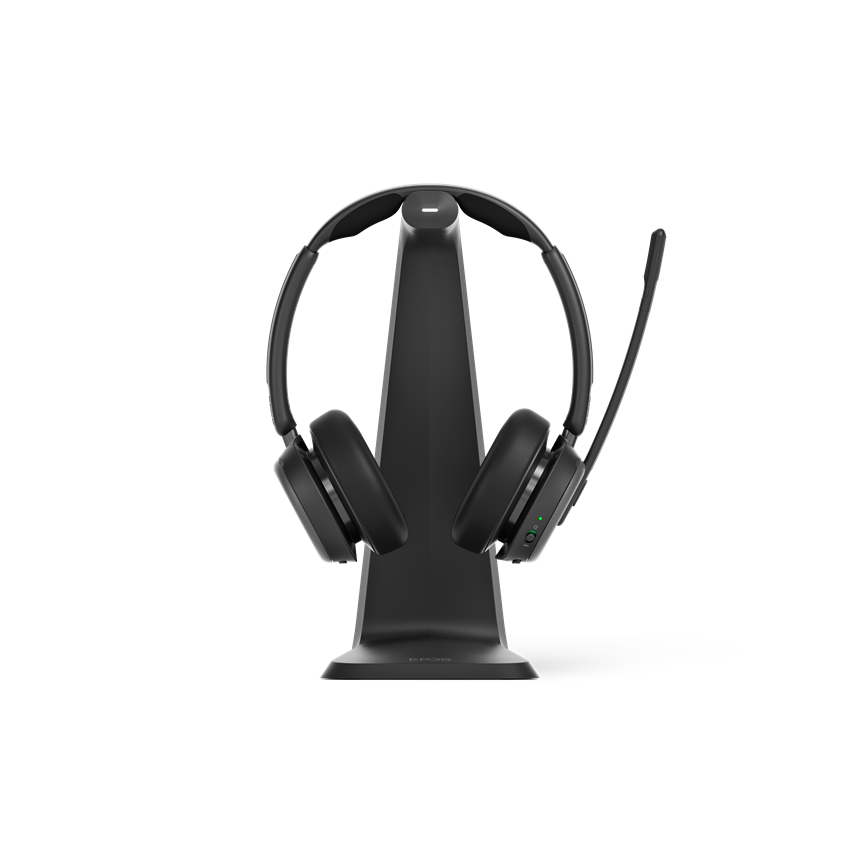

























_media-1.jpg?resizeid=3&resizeh=1500&resizew=1500)







































































