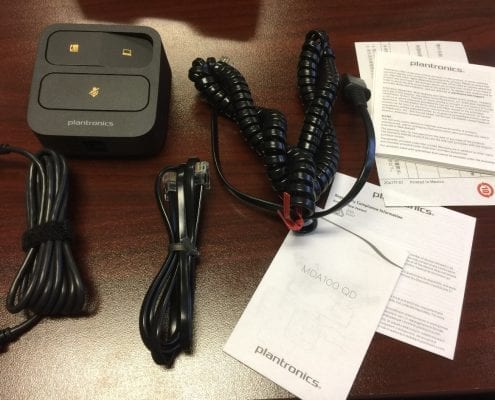It’s a new year and new challenges and goals to stay fit. Last time I wrote about the Plantronics BackBeat FIT was in June 2015. At that time I had logged 408.4 miles wearing them. It’s January 5th and I have now logged 1,111.1 miles wearing my Plantronics BackBeat FIT. Regardless of whether I ran 1 mile or 13.1 miles… the BackBeat FIT stayed connected/paired to my iPhone 6 Plus and the music streamed wonderfully.


This year I ran mainly in my where I currently reside; Melbourne/Viera, FL. I’ve had the privilege of running everywhere I traveled in 2015: Fairfield, NJ, Southbeach, FL, Jupiter Beach, FL, Cape Canaveral, FL, Cocoa Beach, FL, Indian Harbour Beach, FL, St Pete Beach, FL and even El Centro, CA. I run mainly early morning or just as it’s getting dark so the scenery is quite nice.



Even when I’m not running the BackBeat FIT have been an awesome set of wireless earphones. After running I do an ab session and stretch. In the evening I do weight lifting or body weight strengthening exercises. Additionally I sprinkle HIIT (High Intensity Interval Training) throughout the week. Whether I’m doing jumping jacks, jump squats, mountain climbers, or dreaded burpees, the BackBeat FIT stays on securely. All the others I had would fall out of my ears or fly off my head completely.
I do all the grocery shopping for our household. I absolutely love wearing my BackBeat FIT while grocery shopping. I especially love wearing them when I’m out shopping with the wife. While she’s off looking for the latest fashions, I’m off in my own world jamming out to my favorite songs.
It’s 2016. At some point this year I have set a goal of running a marathon distance. One morning I’ll wake up, put on my BackBeat FIT and go run 26.2 miles just because.
Since March of 2015 these puppies have been going strong. I sweat like crazy and they are still working. I have run in the rain…they are still working.
Reminder of some of the great features:
- 8hrs of music playback
- 6hrs of talk time
- 14 days of standby time (this is perfect if you forget to charge)
- Flexible
- Sweat proof (P21 technology)
- Control Music and Calls
- Download free BackBeat FIT App to keep up with the latest firmware


They come in two flavors:
- Plantronics BackBeat FIT Wireless Headphones- Blue (200450-01)
- Plantronics BackBeat FIT – LimeBurst (green) Color (200460-01)
If you want something that stays put and just works…I highly recommend these.