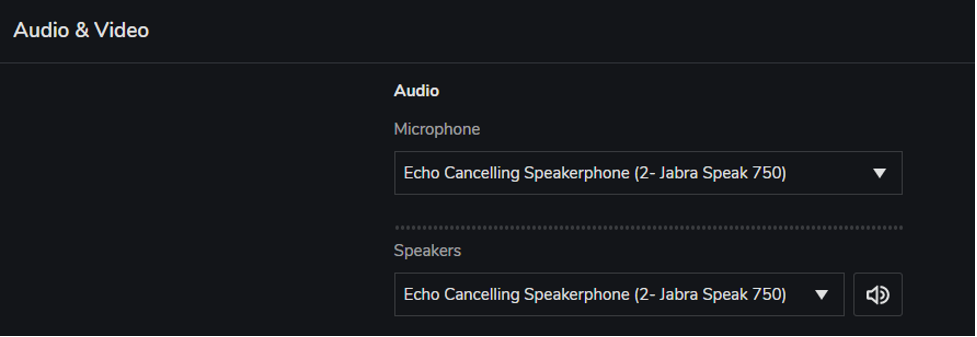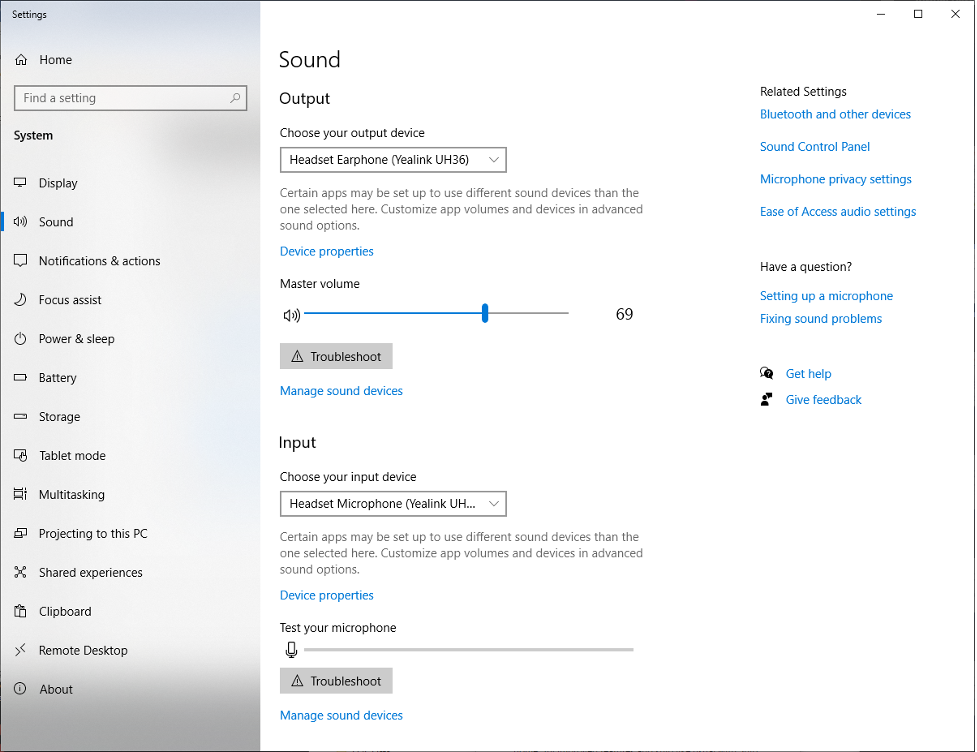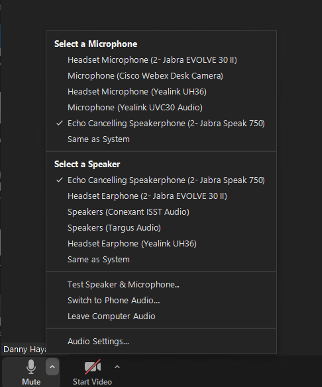Why You Should Consider Upgrading from the Plantronics CS540 to the HP Poly Savi 8445
Introduced in 2011, the Plantronics CS540 quickly became a go-to choice for desk phone users, replacing the highly popular CS50. Over the years, it has remained a top seller thanks to its lightweight design, reliable performance, and ease of use. However, as technology advances and workplace demands evolve, the CS540’s limitations—particularly its short battery life—are becoming more apparent.

Organizations operating on 8-hour shifts or running 24/7 operations often face challenges with the CS540’s limited 2-4 hours of real-world talk time. For such use cases, the upgraded HP Poly Savi 8445 3-in-1 Convertible Headset System is an excellent replacement, offering improved battery performance and enhanced connectivity, features, and wireless range.
Why Consider Upgrading to the Poly Savi 8445?

Enhanced Battery Life
Superior Connectivity Options

Greater Wireless Range
Improved Audio and Noise Cancellation
Savi 8445: Features noise cancellation with close conversation limiting and supports wideband audio for crystal-clear conversations.
Additional Features and Versatility
Request a Quote for HP Poly Solutions
Or Call 1-800-749-3160

Technical Specifications Comparison
|
Feature |
Poly Savi 8445 Office DECT Convertible Headset |
Poly CS540A DECT Headset |
|
Battery Life |
Up to 13 hours (talk time); Up to 50 hours (standby time) |
Up to 7 hours (talk time) |
|
Battery |
Rechargeable Li-ion polymer |
Pre-installed battery |
|
Button User Controls |
Power on/off; Call answer/end; Mute; Volume +/- |
Not specified |
|
Speaker Size |
32 mm |
Not specified |
|
Speaker Bandwidth |
100 Hz to 6.8 kHz (wideband mode); 20 Hz to 20 kHz (multimedia mode) |
20 Hz to 6.8 kHz (narrowband or wideband) |
|
Wireless Range |
Up to 180 m in open area; Up to 55 m in a typical office environment |
Up to 120 m |
|
Bluetooth Version |
5.2 |
Not applicable |
|
Bluetooth Profile |
A2DP; HFP; HSP |
Not applicable |
|
Connection Type |
Bluetooth®; DECT™ |
DECT™ |
|
Charge Time |
3 hours |
Not specified |
|
Audio Features |
Noise cancellation with close conversation limiting |
SoundGuard acoustic protection technology |
|
Color |
Black |
Black |
|
Energy Efficiency |
TCO Certified |
TCO Certified |
|
Compatible Operating Systems |
Windows 11; Windows 10; macOS; Android™; iOS |
Windows 11; Windows 10; macOS |
|
Minimum System Requirements |
USB Type-A port (PC); USB Type-C® port (PC); Bluetooth® (mobile phone); EHS interface (desk phone) |
Not specified |
|
Weight |
0.04 lb |
0.04 lb |
|
Warranty |
Poly standard two-year limited warranty |
Poly standard one-year limited warranty |
|
What’s in the Box |
Wireless headset; USB Type-A cable; USB Type-C® cable; Office base; AC power adapter; Charging cradle; Spare battery; Telephone interface cable (TIC); USB deluxe charger for spare battery; Convertible fit kit |
Headset with pre-installed battery, eartip, and earloop; Office base; Headband; AC power adapter; Telephone interface cable (TIC); Kit with eartips and earloops |
|
Manufacturer Product Number |
2-221107 |
84693 |
Why Work with an Authorized HP Poly Partner?
Choosing the right headset is only part of the equation. To ensure your organization receives genuine products, expert guidance, and dedicated support, it’s essential to work with an Authorized HP Poly Partner like Call One, Inc. and Hello Direct.
Expert Guidance Tailored to Your Business Needs
Comprehensive Support
Authorized partners provide pre- and post-sale support, ensuring your devices are properly configured and optimized for your environment.
Access to the Latest Technology
As certified HP Poly partners, Call One, Inc. and Hello Direct stay updated with the latest products, software, and firmware releases, ensuring you benefit from the newest advancements in audio and video technology.

Peace of Mind with Genuine Products
Purchasing through an authorized partner guarantees that your products are authentic and come with full warranty coverage.
Custom Solutions for Your Workspace
Whether you’re upgrading a single headset or outfitting an entire office with collaboration solutions, these partners can provide custom setups to meet your specific requirements.
Final Thoughts

The Plantronics CS540 has had an impressive run, but the demands of today’s workplaces require more advanced solutions. The HP Poly Savi 8445 delivers the extended battery life, multi-device connectivity, and superior audio performance that modern organizations need.
By partnering with Call One, Inc. or Hello Direct, you’ll gain access to trusted advisors who can help you select, deploy, and manage the right solutions for your business—whether you’re a large enterprise or a growing small business.
Ready to upgrade? Contact us today to learn how the Poly Savi 8445 can transform your organization’s communication experience!