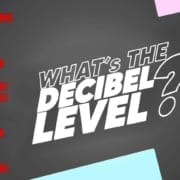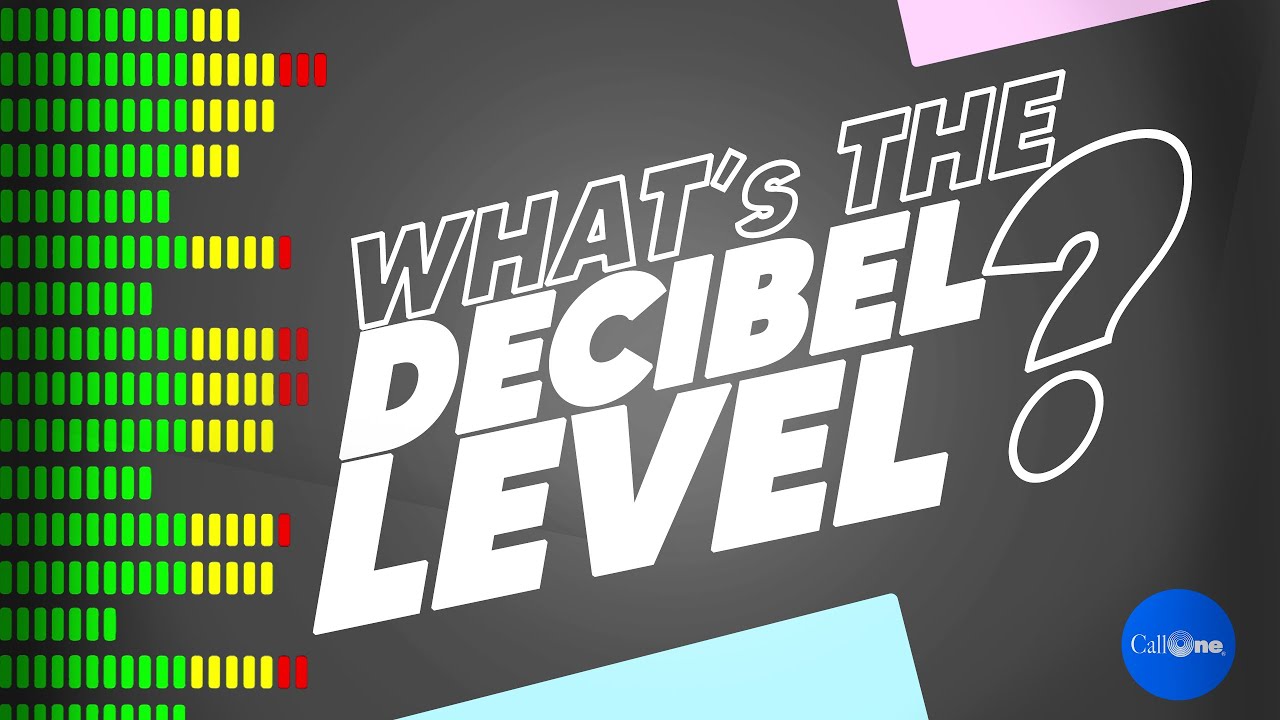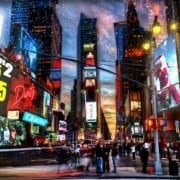Jabra Evolve2 85 Definitive Mic Test | Boom Up or Down?
On our YouTube channel, we have several videos featuring the Jabra Evolve2 85 however, viewers have asked for definitive mic up and mic down test to settle once and for all which sounds best. Additionally, we’re asked if there is difference if paired via Jabra Link 380 dongle or directly via Bluetooth to laptop. We test that as well! Stick around until the end for a link.
Features
Evolve2 85 Comes in MS and UC Variants: MS – $449.99 UC – $449.99
We set out to create instant quiet, anywhere. The result is a world-class professional headset with cutting-edge digital hybrid Active Noise Cancellation (ANC), powered by our most advanced digital chipset ever, and designed for incredible noise isolation; just put it on for instant immersion in your thoughts. It’s time to change the game. Welcome to the new standard.
Our Thoughts
After testing the Evolve2 85 with connection to the wireless dongle (boom mic up and down) Danny Hayasaka’s professional opinion is the following:
“My vote is mic down, connected to the USB dongle.”
Short and sweet and to the point, Danny!
If you have questions please feel free to reach out to us. Also, if you’re interested to see how this headset preforms, check out our YouTube video where we test different Evolve2 85 scenarios: