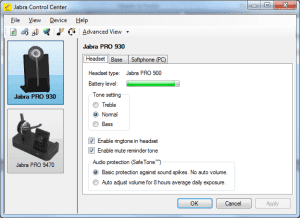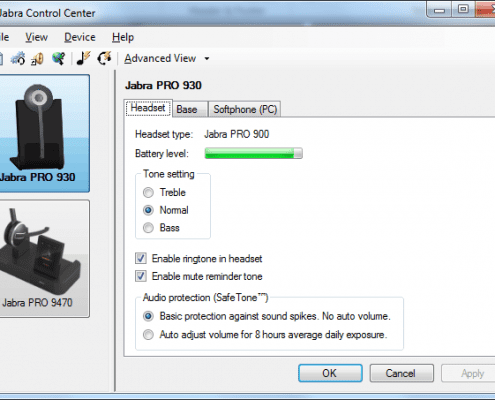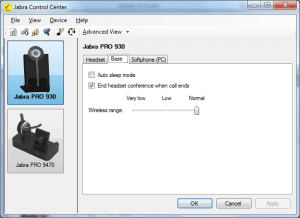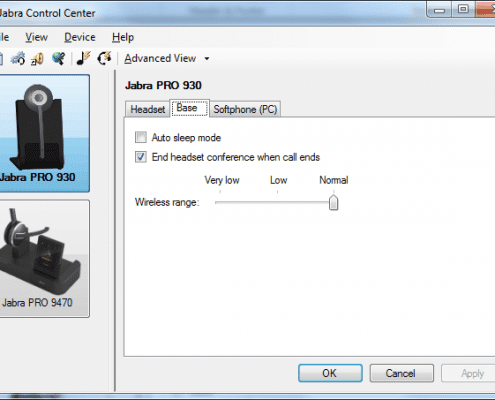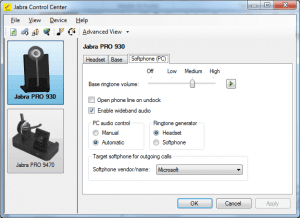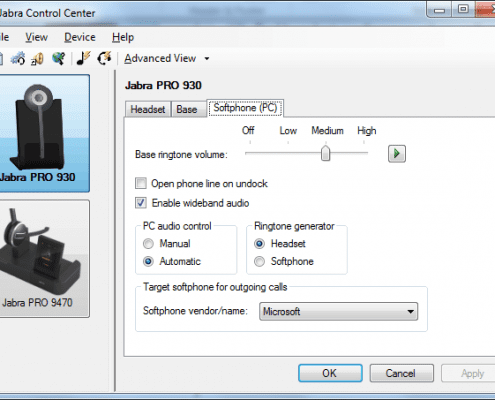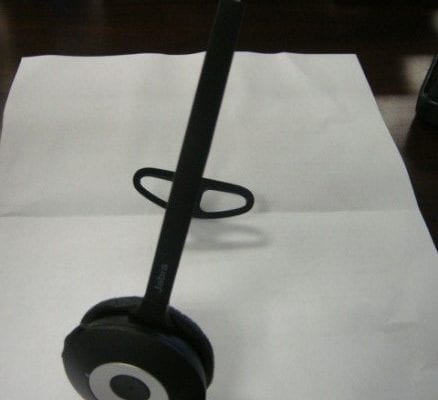Review of Jabra Link 850

This is our review of the review of the Jabra Link 850. The Link 850 is a new amplifier/switcher box that allows you to connect to a PC and Desk Phone. In our case we are connected to a Polycom CX600 phone plus our Microsoft Lync (Now Jabra Direct) client online.
What’s In the Box: Link 850, Jabra QD to Modular Lightweight Coil Cable, USB Cable, Telephone Interface Cable, Switch Cover with Screw, Secondary Locking Cover

Set Up: Set up was fairly simple following the included Quick Start Guide. I connected the USB cable my PC. Next I connected the QD cable and then the telephone interface cable to telephone. Because I will primarily be making Lync calls via my PC I switched the Telephone to PC switch to the PC icon. Not certain having the Telephone/PC switch on the underside of the Link 850 is the best placement. The switch should be on top where it can be easily accessed. The handset/headset switch is prominently located on the top portion of the Link 850.

Use: In our Review of Jabra Link 850 we made initial test call using a GN2025-NC headset. The sound quality on my end was really good. I had to decrease the volume which was simple via the large scroll volume control directly on top of base. Our voice platform is Microsoft Lync 100% of calls run through my PC. That meant there is no need to transfer between phone and PC. I like the large mute button. In call centers that is a “must have” feature. You can easily see if you are muted or not.
I have multiple Lync optimized devices connected to PC to include Polycom CX600, Jabra PRO 9470, Plantronics Calisto P830-M and Plantronics Savi 740-M. Although I selected Link 850 as audio device. When calls came in, they would route to the PRO 9470. If I made a call, it would go through the Link 850 & GN2025.
I watch multiple videos online. After going to control panel on PC and selecting the Link 850 as default audio device, PC audio from videos would automatically default to the Link 850/GN2025.
Audio Quality: The audio quality of receive and transmit were very good. I had no complaints in terms of my transmit volume or quality. The speaker/receive quality was really good. As I mentioned earlier, I had to initially turn down the volume.
Comments: I like the smaller form factor/footprint. I like the secondary headset port for training purposes. A concern some folks may have is that when using two headsets on Link 850, neither headset wearer can hear the other headset wearer. Both can hear the caller and the caller can hear both persons. Will the inline mute switch work in this scenario? Customers will ask. Will standard Training-Y cables work?
 Call Center Agents with limited workstation space will appreciate this smaller Link 850. I didn’t really read the instructions (as most folks will not) so I don’t know what the other two switches do. There is a switch with an icon of a music note and “OFF”. There is another switch with what appears to be an icon of a head wearing headphones and “OFF”. Just by looking, I don’t what those switches do. For the music note I assumed “streaming music” but I’m not certain. Then there is the circular cover with the icons of a closed and open lock. I opened it to see what was under cover. Just by looking, Still not certain what the purpose is nor what the second circular cover is for.
Call Center Agents with limited workstation space will appreciate this smaller Link 850. I didn’t really read the instructions (as most folks will not) so I don’t know what the other two switches do. There is a switch with an icon of a music note and “OFF”. There is another switch with what appears to be an icon of a head wearing headphones and “OFF”. Just by looking, I don’t what those switches do. For the music note I assumed “streaming music” but I’m not certain. Then there is the circular cover with the icons of a closed and open lock. I opened it to see what was under cover. Just by looking, Still not certain what the purpose is nor what the second circular cover is for.

I have access to USB ports however, there are call centers and companies that don’t give their employees access to USB ports due to security issues. That causes concern in reference to power. There is optional USB AC Adapter connection available.


Conclusion: I like the direction Jabra is headed in terms of reducing size of amp while adding more functionality capability. Removing battery cost factor is going to be a benefit to many organizations. Removing the need for AC power is also a benefit in organizations that don’t have AC outlets available. Of course regardless of what you do to an amplifier, the fact remains the audio quality must be on point and the Link 850 delivers with great audio quality in both receive and transmit. There are some concerns and issues that I would like to see ironed out before firm decision is made to replace GN8000 and GN8050-TCA. I don’t have any pricing so I couldn’t offer feedback in that regard.