Plantronics BackBeat Fit Review
June 23, 2015

I’m a Fit Junkie. A few years back (161 weeks and 3 days) I made a decision to “lose weight”. I was 246lbs+ with a 42 in waist and growing. These days I’m happy to report I’m 184lbs with a 32in waist. It’s no longer about “losing weight”. It’s about being fit and healthy and able to do things. It was a challenging journey. I went from getting winded walking a quarter mile to being able to run 16 miles non-stop. I now average 100+ miles per month. I went from not being able to hold a plank for 10 seconds to just yesterday holding it for 4:14 min!!! (I’ve challenged myself to do a 5 min plank).
All along the way there has been music. I must have gone through dozens of headphones/earphones. From corded to wireless. A little embarrassing but I sweat buckets in this Florida sunshine and humidity. I have ruined headphones and even iPods because of my sweat (I know gross). Other issue I ran into with other wireless headphones is the very short battery life. Most would only last 1hr to 2hr max. Well if I go run 13.1+ miles, I’m going to need a little longer battery life. Because even after you run, you need to cool down and stretch. The music needs to keep playing. Enter in…Plantronics Backbeat Fit!!!
I’ve had my BackBeat Fit since March of this year. So I’ve put them through heck. I’ve logged 408.4 miles wearing them. Not to mention my strength training workouts and HIIT (High Intensity Interval Training) sessions. Regardless of how much I sweat they continue to play. Regardless of all the various movements I make, they stay put. No matter how long I run or workout…the BackBeat FIT keeps up.
These are definitely my favorite headset/headphones for working out. However, guess what? You don’t have to limit using these to working out! I use them when I’m grocery shopping, cooking dinner or just laying out by the pool! And because they have a mic, you can use it to take calls as well.


Ok, let’s get into the product.
They come in two variants:

BackBeat FIT – Green 200460-01

What’s in the box? Headphones with microphone, micro USB cable, armband for smartphone or headphones

At first glance: Single form factor with minimal moving parts which is what you need when working out.
Set Up and Use: It was very easy; they seem to go into pair mode as soon as you turn them on. Go to your Bluetooth menu on phone (I have iPhone 6 plus) and select PLT_BBFIT. Buttons are fairly easy. On right speaker you have on/off button, answer/hang up button for calls as well as covered charging port. On the left side you have volume up/down button (tap to increase volume and press and hold to decrease volume) and play/pause button. I was surprised there wasn’t a skip/forward/rewind button/function. I was also prompted to download an app, which I did. It has some nice features.


I was able to update my headset firmware (must be paired). The “Help Me” section offers some good info as well: Pairing: First Time, Firmware Update and Tips


So how does it sound? My personal opinion is they sound great! Volume is loud enough when I’m running where I can listen to the music clearly and still able to hear traffic/surroundings which is important when running. When I’m doing my strength training I can crank up the volume pretty loud.
The Plantronics BackBeat FIT is feature packed!
- Bluetooth Headset
- Bluetooth v3.0
- A2DP for audio streaming, AVRCP for music controls, Hands-free v1.6 for wideband, and Headset v1.2
- Up to 33ft range
- Eight-device memory
- Pair with your mobile device and tablet!
- Status alerts
- Carrying case
- Can act as mobile device case/armband (too small for iPhone 6 Plus)
- Up to 8 hours of listen time/Up to 6 hours of talk time (Very cool feature!!!)
- Up to 14 days of standby time (we all forget to charge our stuff from time to time – no need to worry with these)
- Deep Sleep Mode – Up to 180 Days
- Micro USB charging
- 2 hours for full charge
- Sweat proof design plus P2i nano-coating on headphones (Another very cool feature!!!)
- Only 24 grams
- 1-Year Warranty
- Bluetooth v3.0
As I continue on my fitness journey, I expect that these will make it through. I really have put them to the test and they are holding up. Again, even if you’re not a “Fit Junkie”, these are great. Some folks don’t want to wear big bulky headphones however they still want to hear music through both ears, wirelessly while they shop or wash the car. The Plantronics BackBeat FIT, fits the bill.








































































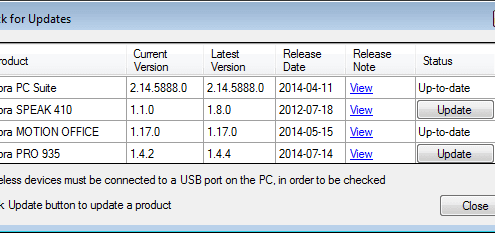
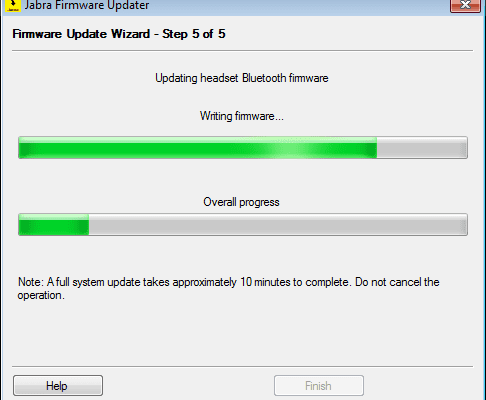
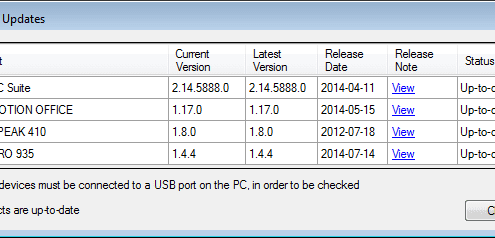
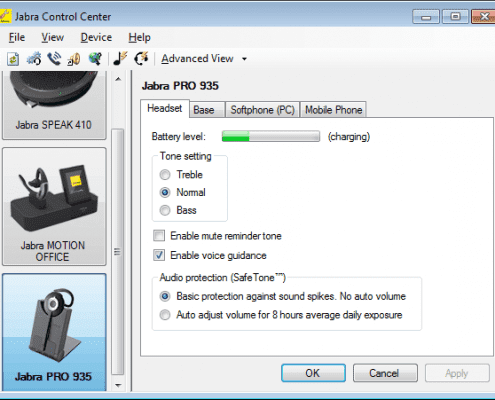
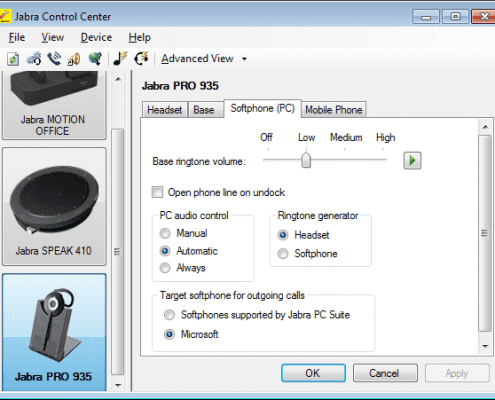
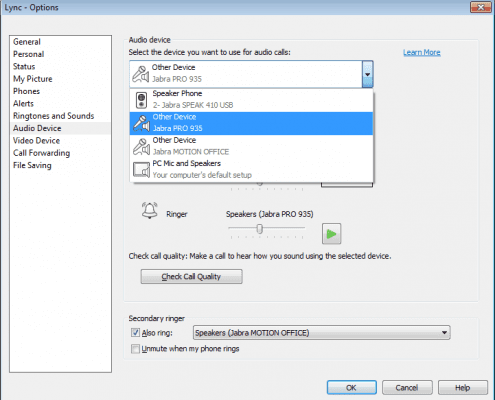














 Once set up, you have the option via Touchscreen or Jabra PC Suite GUI to adjust settings. For example, you may want to set it so when you undock headset it answers automatically.
Once set up, you have the option via Touchscreen or Jabra PC Suite GUI to adjust settings. For example, you may want to set it so when you undock headset it answers automatically.








