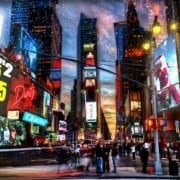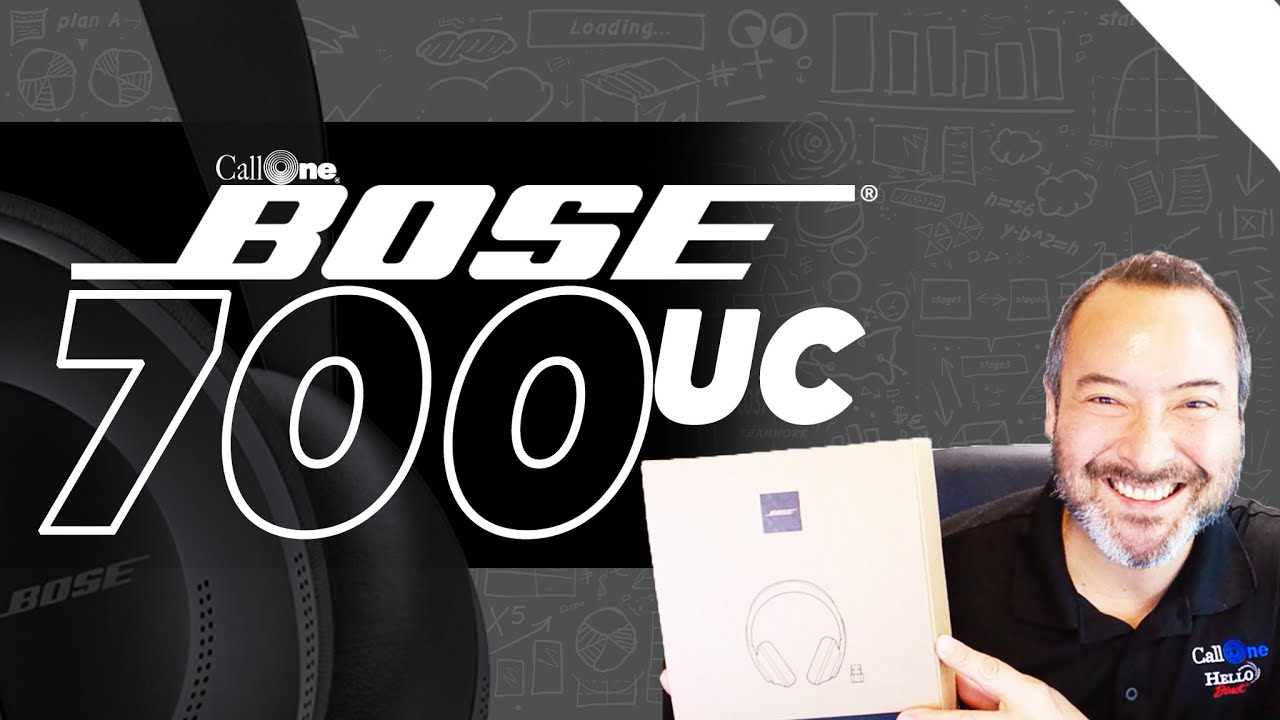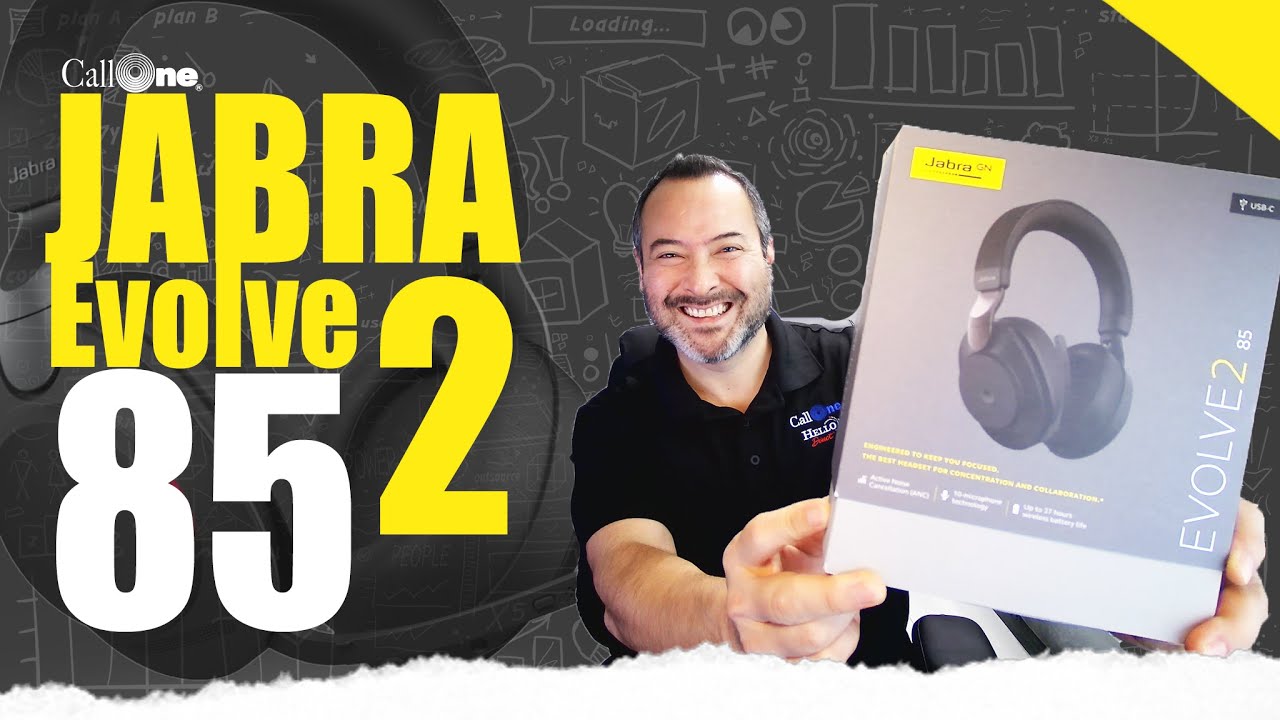12 Days of Call One | Day Seven | Jabra Evolve 75 vs Evolve2 65
This has been a highly requested topic; what is the difference between Jabra Evolve2 65 and Evolve 75? Which one is better? We answer those questions in this video and do a quick side by side mic test! Both units are UC and Microsoft Teams certified. Both offer connectivity to PC and mobile device. Both can be used via corded USB cable if you forget to charge! Before we dive into the video, lets take a look at the Jabra Evolve75 ans Evolve2 65 and what they feature.
Jabra Evolve 75
Features
Give your concentration an added boost with the Evolve 75. If you spend a lot of time walking the corridors, the noise-isolating design of the Evolve 75 makes it a great choice, and the added boost from Active Noise Cancellation (ANC) allows you to really focus when you need to. Stop interruptions before they happen with a built-in busylight that acts as a do-not-disturb signal to your colleagues, letting them know when you’re too busy to chat. The light comes on automatically when you’re on a call, or you can also enable it manually when you’re trying to concentrate.
The Evolve 75 provides crystal-clear calls wherever you are. Professional-grade microphones and a boom arm give all of your calls over multiple UC platforms including Zoom, Microsoft Teams, Cisco and 8×8 a competitive edge with crystal-clear incoming and outgoing audio – whether you’re sitting at your desk, walking between meetings, or grabbing half an hour in a break-out room – compatibility with multiple UC platforms keeps you truly flexible.
The battery in the Evolve 75 gives you all-day freedom, and then some. With up to 18 hours of talk time, you can roam as much as you like, without ever needing to worry about running out of battery in the middle of a call. And with the optional charging stand, your headset is always fully charged and ready for the day. Be available from anywhere with dual Bluetooth connectivity that allows you to connect your headset simultaneously to both your computer and your smartphone, so wherever you wander, you don’t have to worry about missing that all-important call.
Jabra Evolve2 65
Features
Jabra Evolve2 65 can give you better calls for seamless collaboration everywhere. Jabra has made the incredible call performance of our world-leading Evolve series even better, with an advanced digital chipset that’s three times more powerful and three strategically placed professional microphones, filtering out 23% more background conversation noise from your calls. Since the Evolve2 65 is UC-certified, collaborating is easy and everyone is happy, with both their Unified Communications (UC) platform and their headset. The headset works with all leading UC platforms and is optimized for Zoom for truly seamless communication. Evolve2 65 also has an MS variant, which makes it Microsoft Teams-certified with a dedicated Teams button.
Being that the Evolve2 65 features bigger speakers, a better chipset, and brilliant audio; you’ll never miss a thing, thanks to powerful leak-tolerant 40mm speakers and Jabra’s most advanced digital chipset ever, delivering outstanding audio that always keeps you in the loop wherever you’re working from. The Evolve2 65 also brings in noise isolation like never before. When you put on your Evolve2 65, feel the noise around you instantly fade, wherever you happen to be working from. Memory foam oval ear cushions and pioneering new angled design cancels 48% more of the noise around you.
The Jabra Evolve75 and Evolve2 65 both feature a busylight, but it’s improved here on the Evolve2 65, which also helps you zone in and focus whether distance learning or working remotely. The new and improved busylight on the Evolve2 65 is four times more visible, allowing you to be seen from every angle, for even fewer interruptions. So, wherever you need to work from today, at least you know you can work in peace. The Evolve2 65 is enhanced for all-day comfort. With soft leatherette ear cushions and a lightweight, flexible design, the headset is engineered to be comfortable enough to wear all day – from the first call of the day, to the last run-through with your boss before tomorrow’s presentation.
Taking it to the test!
Now that you’re up to speed, lets talk about the test. There are a ton of similarities and differences between these two headsets, but which one comes out on top, the Jabra Evolve75 or Evolve2 65? Their output is nearly identical but choosing which one is based solely on your use case. Are you looking for more comfort? Go with the Evolve2 65. Do you want active noise canceling? Go with the Evolve 75. If you need more information on these products click the link below. This video should help you narrow down your decision: