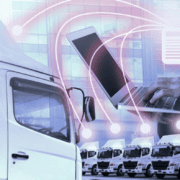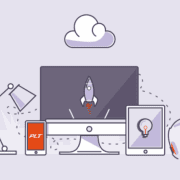What’s the difference between ANC and NC?
/0 Comments/in Featured Articles, Open Office Solutions, Recent Post/by Danny Hayasaka Every day I hear customers requesting “ANC” or “NC” headsets. Some know the difference however many don’t. It’s kind of like “Bluetooth”. To some, “Bluetooth” simply means “wireless”. Whether it’s DECT, 2.4Ghz, 900Mhz is irrelevant to them. They want a “Bluetooth (Wireless)” headset. For this blog, I’m talking about headsets for professional use by Poly (formerly Plantronics), Jabra & Sennheiser.
Every day I hear customers requesting “ANC” or “NC” headsets. Some know the difference however many don’t. It’s kind of like “Bluetooth”. To some, “Bluetooth” simply means “wireless”. Whether it’s DECT, 2.4Ghz, 900Mhz is irrelevant to them. They want a “Bluetooth (Wireless)” headset. For this blog, I’m talking about headsets for professional use by Poly (formerly Plantronics), Jabra & Sennheiser.
Why Jabra PanaCast?
/0 Comments/in Recent Post, Video Collaboration/by Danny HayasakaAugust 13, 2019
Jabra acquired Altia Systems in February 2019. In June 2019 they announced Jabra PanaCast. Since then, there’s been a lot of buzz.
Why? Jabra PanaCast has a lot of really cool technology in a small little package.
How Can Mobile Devices Boost Driver Retention and Enhance Security?
/0 Comments/in Transportation/by Danny HayasakaIn the struggle for truck driver retention, fleet managers are adopting mobile devices for applications beyond electronic logging and productivity tools. Increasingly, they play a role as a perk for drivers to stay better connected during downtime. Drivers are comfortable using smartphones and tablets for communicating with family and friends, personal banking, games, entertainment and […]
11 Benefits of Using Telematics for Trucking Fleet Management
/0 Comments/in Transportation, Uncategorized/by Danny HayasakaWith the ELD mandate in the books, mobile devices in vehicle cabs are now commonplace. These phones and rugged tablets can help fleets distinguish themselves from the pack by leveraging telematics technology that takes a big bite out of waste and boosts profit margins every day.
FMCSA Regulations for ELD: Where Do You Stand?
/0 Comments/in Transportation, Uncategorized/by Danny HayasakaFor trucking fleet managers, meeting the new federal regulations for electronic logging can seem like a complex undertaking. Depending on the fleet type, size and existing in-cab devices, each trucking organization has carved its own path to compliance with the ELD (electronic logging device) mandate — or is facing a looming deadline. Under the Federal […]
Huddle Rooms in 2019! – Video
/0 Comments/in Video Collaboration/by Danny Hayasaka
It’s so important these days to have productive and collaborative workspaces. Learn more about all the video and audio solutions available and how you can improve your huddle rooms.
Manage headsets with Plantronics Manager Pro
/0 Comments/in Cloud Services, Software/by Danny HayasakaProactively manage headset related issues with Plantronics Manager Pro, software as a service.
When headsets are not working optimally, it can have a huge impact on productivity and overall UC adoption. Your IT Manager can tell you how fast helpdesk tickets can pile up and affect their group’s productivity and daily workflow. In fact, the average help desk ticket cost in North America is $15.56. How do you think your IT department would feel if they could proactively manage and maintain a portion of the hardware related help desk tickets, remotely before they interrupt the workflow of the day?
Hands on with the Poly Studio!
/0 Comments/in Uncategorized/by Danny HayasakaIn this video, we highlight the features of the Poly Studio, then set it up and test out the microphone range and the optional people tracking feature in action! For more information on the Poly Studio and other Poly video bars, visit Poly Solutions!

Quick Links
Company
Search
Office
400 Imperial Blvd. Cape Canaveral, Fl 32920