Why You Can’t Use 2 USB Headsets on 1 PC
One of the most frequently asked questions comes in many forms but ultimately, the end objective is the same. Can you connect two USB headsets to a single computer so both headsets receive/transmit audio simultaneously for training? The answer is, “No”. We have written a couple blogs previously (Is there a Training-Y for USB Headsets? and Training-Y for USB Headsets in Softphone environment?) as well as put out a video titled How To Connect Two USB Headsets to a PC for Training!. The challenge being the limitations of the computer only allowing you to select one Output and Input audio path. The same is true when using a collaboration app like Microsoft Teams, Zoom, 8×8, etc. You can only select one audio source. In video below we show you using a USB splitter we purchased online and a Poly Blackwire 8225 and Jabra BIZ 2400 II USB Headset.
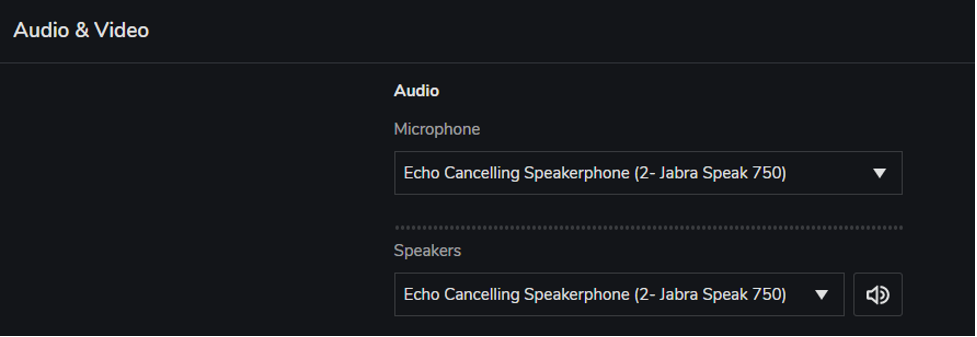
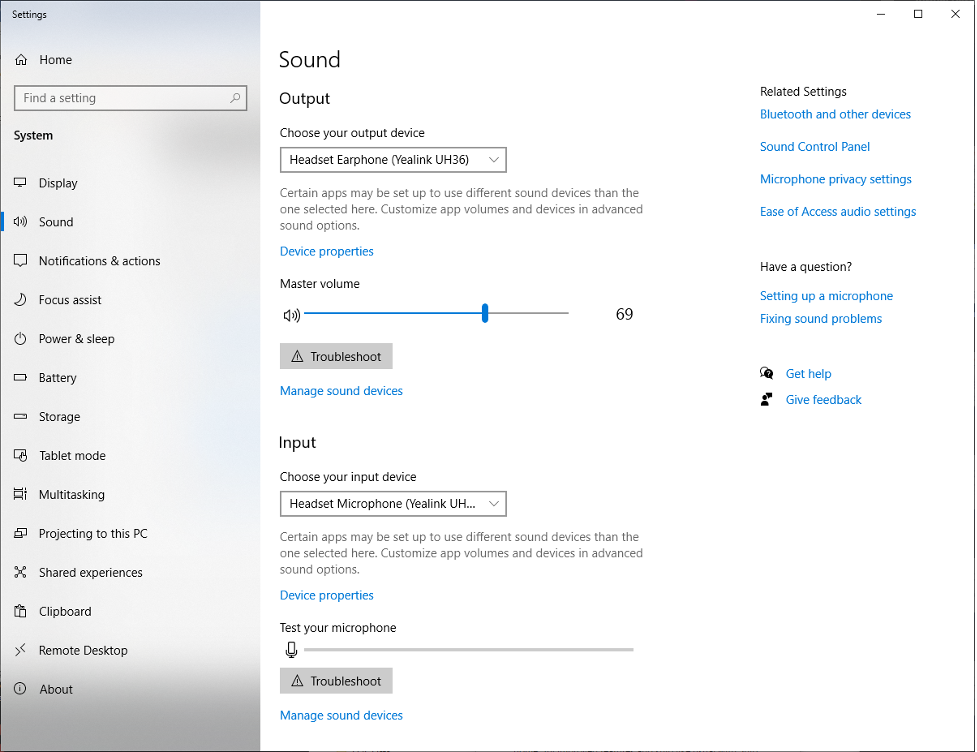
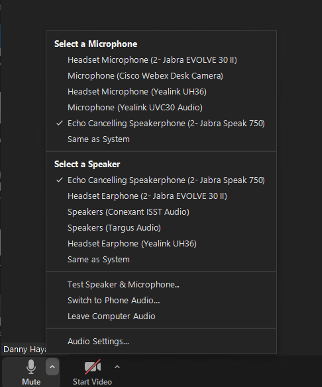
This blog is revisiting the topic of training two people via one computer for voice calls, especially as organizations explore return to office plans.
Currently there are four options organizations can select:
Option 1 – Two QD Headsets + Training-Y + QD to USB Adapter
Poly, Jabra, EPOS, and JPL all offer a QD Headsets along with Training-Y cables and QD to USB Adapters.
QD headset options by brand include:
Training-Y’s by brand
QD to USB Adapters by brand



Option 2 – Two QD Headsets + USB Training-Y for QD Headsets
This is a much cleaner option and currently only two brands offer this option, that I am aware of.



Option 3 – Conference Feature on DECT Wireless Headsets
Option 4 – Cloud Communications Platform Call Monitoring
Cloud communications platforms today offer Call Monitoring features that many include:
Call One, Inc. is a Trusted Advisor and can help you select and appropriate UCaaS or CCaaS platform that aligns with your business goals and objectives to include 8×8 and Zoom. Contact us to learn more! In the video below, we physically connect two USB headsets via USB Splitter we purchased online to show that you can’t select more than one device for audio source.









