Shokz Loop 110 vs. Loop 120 Wireless Adapters
Choosing the Right Adapter for Your Shokz Communication Headsets
When it comes to professional-grade wireless communication, Shokz offers two dedicated USB wireless adapters: Loop 110 and Loop 120. These adapters ensure a seamless, reliable connection for your Shokz headsets, whether you’re working from home, on the go, or in the office.
In this guide, we will break down the differences, similarities, and ideal use cases for each so you can select the best adapter for your environment.

The Shokz Loop 110 ($49.95 MSRP) is specifically designed for the Shokz OpenComm series, including:
Pairing the Loop 110 with the OpenComm2 UC headset unlocks its full suite of advanced features. However, when paired with earlier models such as OpenComm or OpenComm UC, some of the newer features introduced with OpenComm2 UC may not be available. The Loop 110 works flawlessly with the Shokz Connect software, making firmware updates simple and efficient.
The Shokz Loop 120 ($39.95 MSRP) is designed for the latest generation of Shokz communication headsets:
It provides a stable and secure wireless connection and is fully compatible with the Shokz Connect software for firmware updates and device management. Loop 120 is ideal for users who require reliable communication for video calls, virtual meetings, and webinars.

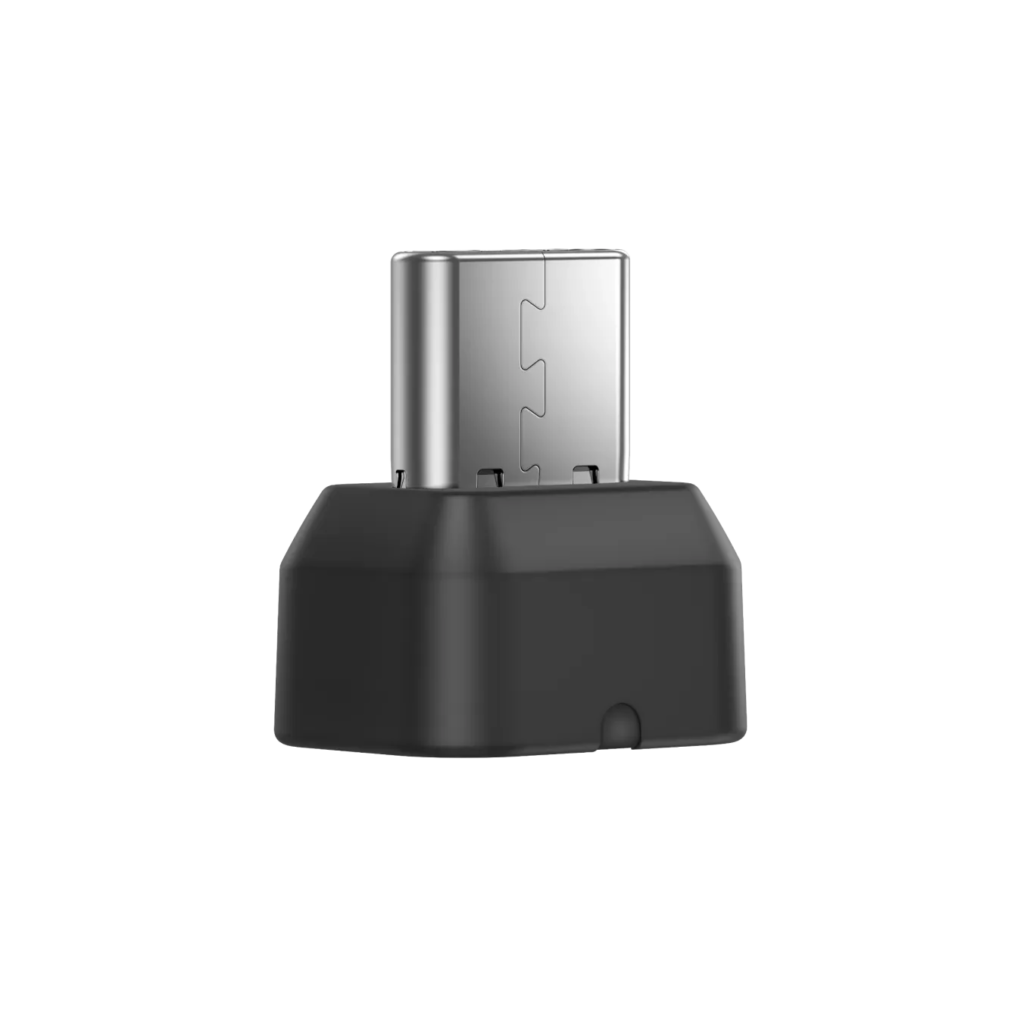

|
Feature |
Shokz Loop 110 |
Shokz Loop 120 |
|
MSRP |
$49.95 |
$39.95 |
|
Compatible Headsets |
OpenComm, OpenComm UC, OpenComm2 UC |
OpenComm2 (2025 Upgrade), OpenComm2 UC (2025 Upgrade), OpenMeet, OpenMeet UC |
|
Plug Options |
USB-A (CL110A) / USB-C (CL110C) |
USB-A (CL120A) / USB-C (CL120C) |
|
Weight |
2.1g (A) / 1.6g (C) |
1.6g (A) / 1.2g (C) |
|
Dimensions (mm) |
Larger footprint |
More compact footprint |
|
Operating Temperature |
0°C to 45°C |
0°C to 55°C |
|
Adapter Button |
Multifunction Button |
No Button |
|
Visual Indicator |
LED |
LED |
|
Wireless Class |
Class 1 |
Not specified |
|
Firmware Upgrades via Shokz Connect |
Yes |
Yes |
|
OS Compatibility |
Windows 7+, macOS 10.15+ |
Windows 8+, macOS 10.15+ |
Both adapters offer:
|
If You Use… |
Get This Adapter |
|
OpenComm, OpenComm UC |
Loop 110 |
|
OpenComm2 UC (Original Version) |
Loop 110 |
|
OpenComm2 UC (2025 Upgrade) |
Loop 120 |
|
OpenComm2 (2025 Upgrade) |
Loop 120 |
|
OpenMeet or OpenMeet UC |
Loop 120 |
If you pair a Loop 110 adapter with older OpenComm or OpenComm UC headsets, you’ll get solid wireless connectivity, but you won’t be able to access some of the advanced features exclusive to the newer OpenComm2 UC headset. For full functionality with OpenComm2 UC (2025 Upgrade) and OpenMeet UC, opt for the Loop 120.
References:

















 Every day I hear customers requesting “ANC” or “NC” headsets. Some know the difference however many don’t. It’s kind of like “Bluetooth”. To some, “Bluetooth” simply means “wireless”. Whether it’s DECT, 2.4Ghz, 900Mhz is irrelevant to them. They want a “Bluetooth (Wireless)” headset. For this blog, I’m talking about headsets for professional use by Poly (formerly Plantronics), Jabra & Sennheiser.
Every day I hear customers requesting “ANC” or “NC” headsets. Some know the difference however many don’t. It’s kind of like “Bluetooth”. To some, “Bluetooth” simply means “wireless”. Whether it’s DECT, 2.4Ghz, 900Mhz is irrelevant to them. They want a “Bluetooth (Wireless)” headset. For this blog, I’m talking about headsets for professional use by Poly (formerly Plantronics), Jabra & Sennheiser.

