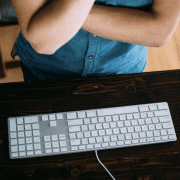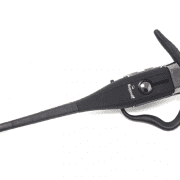UC or Microsoft Variant when choosing headsets?
By Danny Hayasaka
June 12, 2014
More and more organizations have hybrid communications and collaboration platforms that involve many of the major voice and UC platform providers. It’s very rare to find a company that is 100% Microsoft Lync, 100% Cisco, 100% Avaya, etc. The majority have a mix of platforms.
Some organizations have two, three, four or more various communications and collaboration platforms which increases the challenge of selecting the right, compatible device. Some companies have Cisco and Microsoft Environments or Avaya and Microsoft. Some have other lesser known VoIP platforms plus they use Google Hangouts or Skype for video. The point is, it’s not so simple selecting a compatible headset with all the “web-based” applications and collaboration platforms in use.
In my earlier blog about “Which Wireless Headset is the Best” I discussed there are multiple variables to consider when selecting a wireless headset. Voice and Collaboration platform is one of those variables. Understanding exactly which platform/s the headset will be used with helps in identifying the compatible device.
For now, I’ll focus on Microsoft Lync & “Other” platform and Plantronics, Jabra, and Sennheiser headsets as they have UC and Microsoft Optimized variants of their USB model corded and wireless headsets. VXi offers Microsoft “compatible” headsets however currently do not have “optimized” variants. Additionally, Logitech Business USB headsets are Lync optimized however do not have different UC and Microsoft Lync variants.
Important note for Plantronics, Jabra, and Sennheiser: They offer software that enables and is sometimes necessary to support some feature/functionality depending on softphone like answer/hang up from headset or inline control. The software is either for individual download or for IT to use as a tool to remotely access and control the various devices.
Plantronics Software link: Spokes & Plantronics Enterprise Management (PEM)
Sennheiser Software: Cisco Jabber Plugin, Sennheiser Updater, IBM Sametime, HeadSetup
For Plantronics in mixed platform environment where Microsoft Lync is not the main voice platform, it’s recommended to select UC variant of their models with Plantronics Spokes or PEM. In an environment where Microsoft Lync is being used as the main voice platform, then Microsoft Lync Optimized variant is recommended.
When it comes to Jabra and Sennheiser in a mixed environment, they recommend Microsoft Lync Optimized variant over UC models. Again, it’s always best to download Jabra PC Suite, Jabra Xpress or Sennheiser appropriate software.
The best thing you can do is engage a device-centric partner that takes the time to understand your environment discusses the various options available.