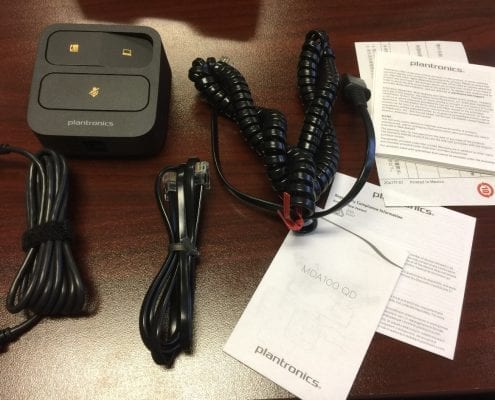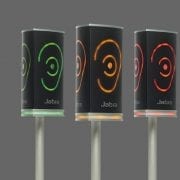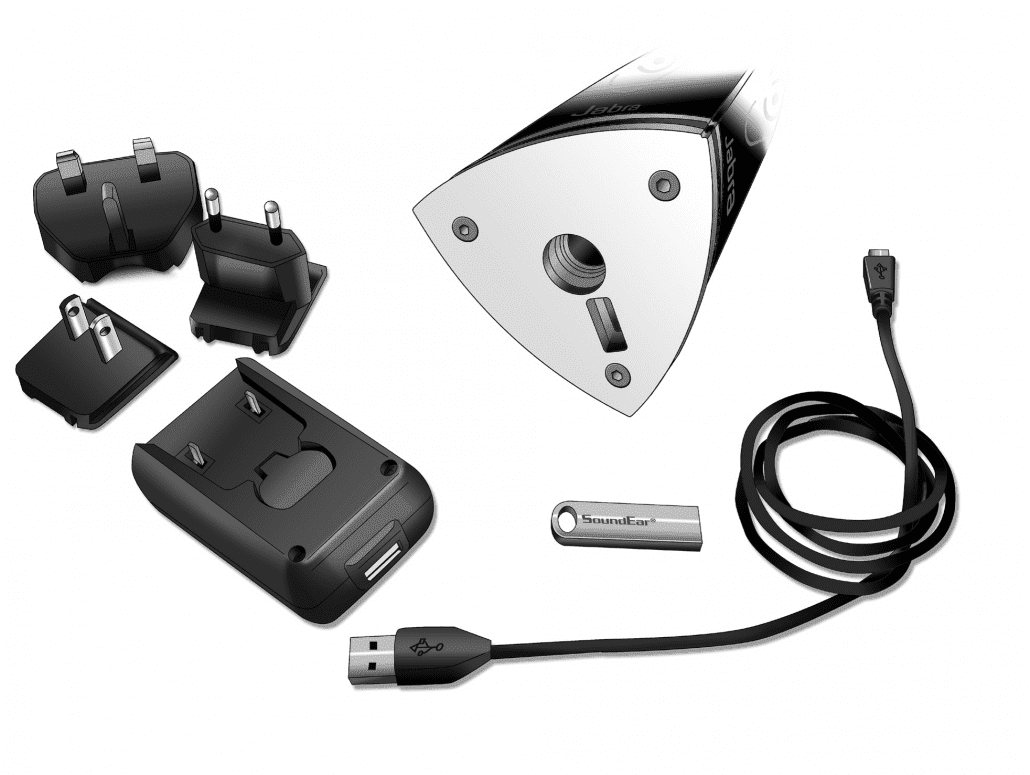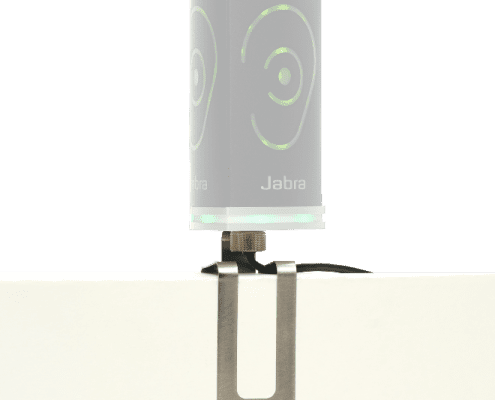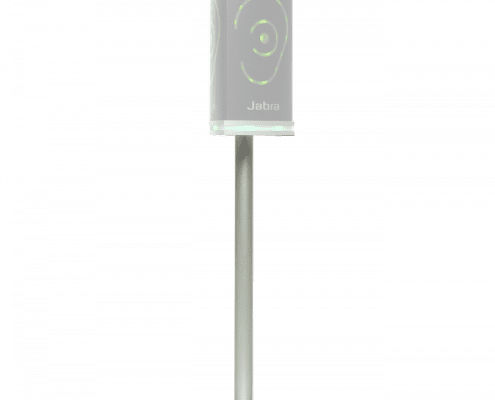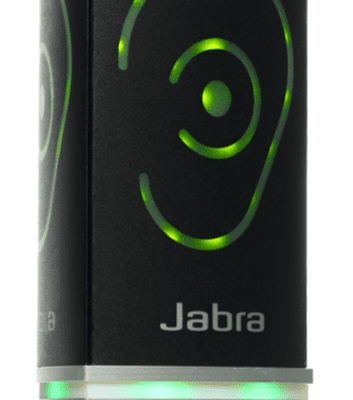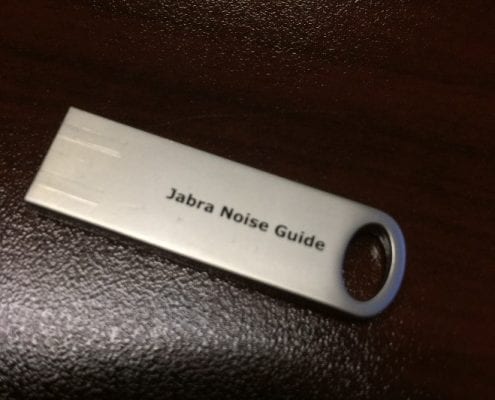Plantronics MDA100 QD – connect Plantronics Headsets to Desk phone AND PC
Let’s get right into it. First I’m happy Plantronics FINALLY developed their own Desk Phone/PC switch. The MDA100 QD allows Plantronics QD headsets to connect to a desk phone and PC. In today’s world it’s absolutely essential to have dual connectivity. We do so many things on our PC’s now. Many organizations have hybrid voice and UC platforms meaning they have desk phones as well as soft phones and other web based applications that require audio like streaming media, webinars, and video calls.
Plantronics MDA100 QD 205255-01
What’s in the box: MDA100 QD Switch, Desk Phone Cable, USB Cable, 10 foot Coil Plantronics QD (Quick Disconnect) Cable, Set Up Guide
Set Up and Use: Set up is fairly straight forward. Connect desk phone cable to desk phone port on MDA100 QD and the other to either the “headset” port on your desk phone or directly into the handset port. Next connect the USB cable to the micro USB port on MDA100 QD and the USB cable to a USB port on your PC. (Make certain to go into your PC’s Control Panel > Sound > MDA100 > Make Default > Default Communication Device > Apply – For a Mac: System Preference > Hardware > Sound > Output/Input/Sound Effects > MDA100). Connect modular portion of 10 foot coil cable to headset port on MDA100 QD and connect Plantronics QD headset to QD connection.
There are six switch settings on the no-slip bottom of the MDA100 QD. (A, B, C, D, E, F). Select through the switch settings until you hear dial tone on phone. Make certain switch is switched to desk phone.


In order to get audio from PC, select PC on MDA100 QD.
Other nice feature is the Mute Button.
This works great with Plantronics QD headsets. Also tried with Plantronics CS540. Although it works, you will not have remote answer/hang up option. You must answer/hang up via desk phone. If you are in need of Desk Phone and PC connectivity with remote answer/hang up option, go with Savi 700 Series and optional EHS Cables or Handset Lifter.
The MDA100 QD is compatible with all major desk phones and softphones, PCs and Macs. PLUS if you have Plantronics Manager Pro subscription you can manage your MDA100 QD inventory.