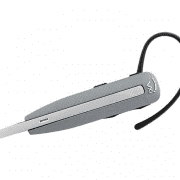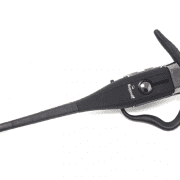How I extend the range of my Bluetooth headset in a Microsoft Lync/SfB UC environment
January 11, 2016
I’m speaking for Microsoft Lync/Skype for Business only, however, I’m certain many UC platforms support this feature.
Plantronics, Jabra, Sennheiser, and VXi all produce multi-connectivity Bluetooth headsets that allow end-users to pair Bluetooth headset to their mobile device as well as their PC/Laptop via USB Bluetooth dongle.
Despite many of the UC Bluetooth headsets supporting Class 1 range (up to 100ft range), many users would like more range.
The majority if not all professionals have a mobile device (Smartphone/Tablet) at all times.
Here’s a tip I have used to increase the wireless roaming range within an office space. I simply utilize the “Simultaneously Ring” and “Call Forwarding” features of our Microsoft Lync/Skype for Business client. I have all Lync/SfB calls forwarded to my mobile device if I’m going to be away from my desk. This allows all calls to ring on my mobile device, whether I’m on the Sales Floor, Admin, IT, Operations area downstairs or even on my way to lunch! I don’t miss a call as I have my mobile headset paired to my mobile phone.
In Lync/SfB you have the options to forward calls to: Voice Mail, Mobile, Home (phone), New Number or Contact, or My Delegates. You have the same options for the Simultaneously Ring feature.
For more detailed info on these Microsoft Lync/SfB Features go to: Set Call Forwarding options
I am currently using the Plantronics Voyager Edge UC however I have evaluated tons of Microsoft Lync/SfB Optimized/certified/compatible UC Bluetooth headsets to include: Plantronics Voyager Legend UC, Plantronics Voyager Focus UC, Jabra Motion UC, Jabra Stealth UC, Jabra Evolve 65 UC, Sennheiser Presence UC, Sennheiser MB Pro 1 and 2 UC & VXi Voxstar UC.
There are many options available when it comes to multi-connectivity Bluetooth headsets depending on your use case and wearing style preferences. You can choose from single ear, dual ear, over the ear, in the ear, and over the ear. The Plantronics Voyager Focus UC offers Active Noise Canceling speaker option. The Jabra Stealth UC offers remote access to Siri /Google Now voice assistant. Each model offers a different list of feature functionality as well as varying talk times. Contact a UC headset specialist to help guide you in making the right choice for your business communications needs.
Here is a list of Mobile & Softphone Connectivity Headsets (These Bluetooth headsets pair to your mobile phone/tablet as well PC/Laptop via USB Bluetooth Dongle):
- JBR-6593-829-409-002 Jabra Evolve 65 UC mono
- JBR-6599-829-409-002 Jabra Evolve 65 UC stereo
- JBR-935-15-509-205-002 Jabra GN 935 Dual Connectivity
- SEN-506045-006 Sennheiser MB Pro 2 UC
- SEN-506042-006 Sennheiser MB Pro 1 UC
- JBR-6640-906-105-005 Jabra Motion UC+
- JBR-5578-230-109-006 Jabra Stealth UC
- JBR-6630-900-105-005 Jabra Motion UC
- VXI-203430-006 VXi VoxStar UC
- PLT-202652-01-006 Plantronics Voyager Focus UC B825 Wireless Headset
- PLT-202652-03-006 Plantronics Voyager Focus UC B825 Wireless Headset (No stand)
- PLT-202310-01-002 Plantronics Voyager Edge UC B255 Wireless Headset
- PLT-87670-01-002 Plantronics Voyager Legend (B235)
- SEN-504576-006 Sennheiser Presence UC