Comparing Neat Board, Neat Board 50, and Neat Board Pro: Which is Right for Your Meeting Spaces?
As the workplace continues to transform, Neat has designed three versatile, all-in-one video collaboration boards—Neat Board, Neat Board 50, and Neat Board Pro—each with unique features tailored for different room sizes and meeting needs. This guide will help you navigate these options and select the best fit for your organization, supported by expert insights from Call One and Hello Direct.
1. Neat Board

The Neat Board offers a 65” 4K display with passive pen support, ideal for small to medium-sized meeting spaces. With an optional wheeled floor stand, it can be easily moved between rooms without the need for permanent installations, giving users maximum flexibility.
Best for: Small meeting rooms requiring flexible, straightforward video collaboration without extensive setup.
2. Neat Board 50

With a 50” 4K display, the Neat Board 50 is designed for small to medium spaces needing a more interactive experience. It introduces USB-C power delivery for a single-cable BYOD (Bring Your Own Device) setup and comes with adaptive mounting options, including a mobile stand for easy room-to-room mobility.
Best for: Teams seeking interactive whiteboarding, high-quality video and audio, and a flexible setup that supports seamless movement across different spaces.
3. Neat Board Pro

The Neat Board Pro, with its 65” screen, is optimized for medium to large spaces, making it ideal for conference rooms or flexible work environments that require top-notch audio and video. Key upgrades include dual 50MP camera sensors, extended 33 ft (10m) microphone range, and adaptive mounting options. The Pro model includes an auxiliary RJ45 port for additional audio extensions, making it ideal for large meeting rooms with varying acoustics.
Best for: Large conference rooms or dynamic spaces needing high-performance video and audio, BYOD support, and maximum mobility and connectivity.
Enhanced Focus and Collaboration with Neat’s Key Features
Each Neat Board model is equipped with advanced features to enrich meeting experiences, ensuring smooth collaboration in any setting:


Key Upgrades with Neat Board Pro
The Neat Board Pro incorporates several advanced features based on feedback from users needing more extensive room coverage and higher video quality:

Ease of Setup and Mobility
Neat Boards are known for their simplicity. A single power cable is often all that’s needed to get started, making setup swift compared to traditional video conferencing systems. Optional wheeled stands are available for all models, enabling smooth movement across different meeting spaces without the need for permanent mounting, an asset for dynamic office environments.
Comparison Matrix: Neat Board vs. Neat Board 50 vs. Neat Board Pro
|
Feature |
Neat Board |
Neat Board 50 |
Neat Board Pro |
|
Target Room Size |
Small to Medium Spaces, 16ft / 5m reach |
Small to Medium Spaces, 16ft / 5m reach |
Small, Medium, and Large Spaces, 33ft / 10m reach |
|
Starting Price |
US $6,190 |
US $5,990 |
US $7,490 |
|
Platform Generation |
1st Gen |
2nd Gen |
2nd Gen |
|
Display |
65″ 4K Capacitive Touch |
50″ 4K Capacitive Touch |
65″ 4K Capacitive Touch |
|
Pen Support |
Passive Pen |
Active Pen |
Active Pen |
|
Camera Resolution |
12MP sensor resolution |
50MP sensor resolution |
2x 50MP sensor resolution |
|
Camera Field of View |
120° |
113° |
70° – 113° |
|
Camera Features |
Adaptive Group Framing, Dynamic Individual Framing |
Adaptive Group Framing, Dynamic Individual Framing, Dynamic Speaker Focus |
Adaptive Group Framing, Dynamic Individual Framing, Dynamic Speaker Focus |
|
Microphone Array |
5 mics (3 sensor mics) |
5 mics (5 sensor mics) |
5 mics (5 tracking & sensor mics) |
|
Audio Features |
Beamforming |
Beamforming, Voice Tracking |
Beamforming, Voice Tracking |
|
Speaker System |
Mono (dual opposite drivers) |
Mono (dual opposite drivers, dual passive radiators) |
Three-channel directional (dual opposite drivers, dual bass-reflex woofers) |
|
Connectivity |
1 cable USB mode (BYOD), HDMI |
1 cable USB mode (BYOD), USB-C with power delivery |
1 cable USB mode (BYOD), USB-C with power delivery |
|
Screen Sharing |
HDMI |
HDMI, USB-C |
HDMI, USB-C |
|
Second Screen Support |
HDMI out |
HDMI out |
HDMI out |
|
Mounting Options |
Fixed height, Table stand, Wall mount, Floor stand |
Fixed & adaptive height, Table stand, Wall mount, Adaptive mount, Adaptive stand |
Fixed & adaptive height, Table stand, Wall mount, Adaptive mount, Adaptive stand |
|
Marker |
Passive |
Active (pressure sensitive, eraser) |
Active (pressure sensitive, eraser) |
|
Neat Center Support |
Yes |
Yes |
Yes |
|
Auxiliary Port for Audio Extension (RJ45) |
No |
No |
Yes |
|
Platform Compatibility |
Zoom, Microsoft Teams, other applications |
Zoom, Microsoft Teams, other applications |
Zoom, Microsoft Teams, other applications |
Neat App Hub: Integrate Seamlessly with Essential Business Apps
Each model integrates with Neat App Hub, enabling access to a range of business applications, enhancing flexibility and functionality within your meeting spaces. IT teams can manage app access via Neat Pulse, adding a new dimension to your collaboration tools.
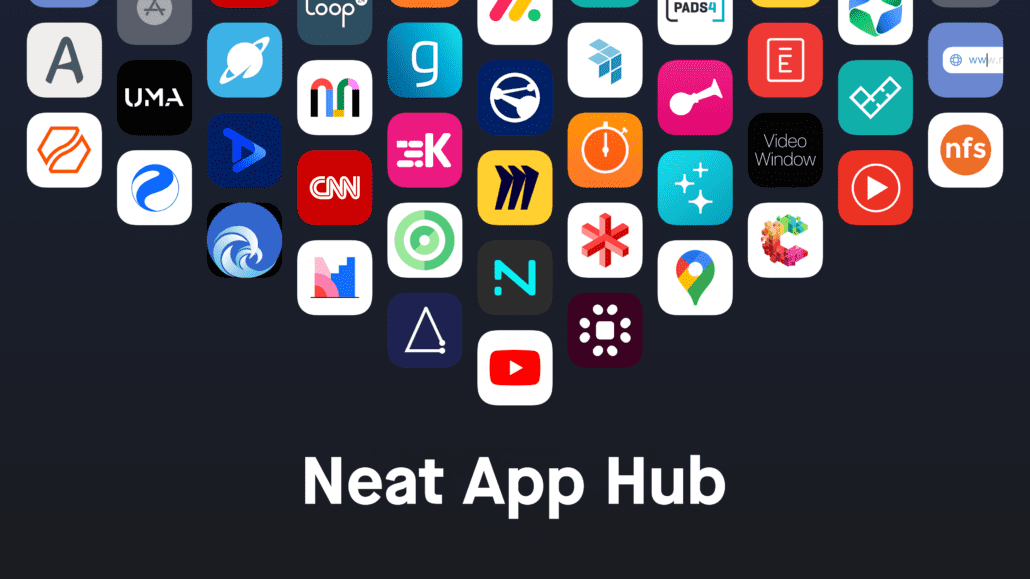
Expert Guidance for Your Needs
Selecting the right Neat Board for your organization depends on your unique space and collaboration needs. For mid-market to enterprise support, reach out to Call One, Inc. For SMB-focused guidance, Hello Direct can provide a personalized consultation. Let them assist you in finding the right technology to enhance your hybrid work environment.

