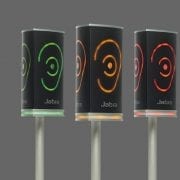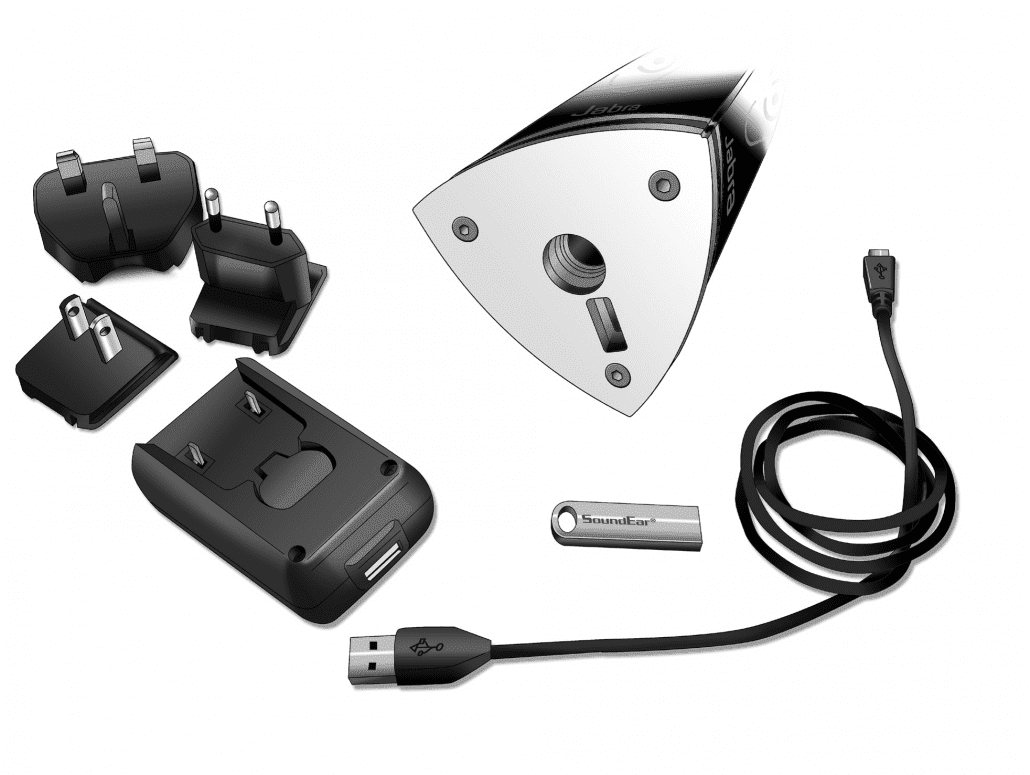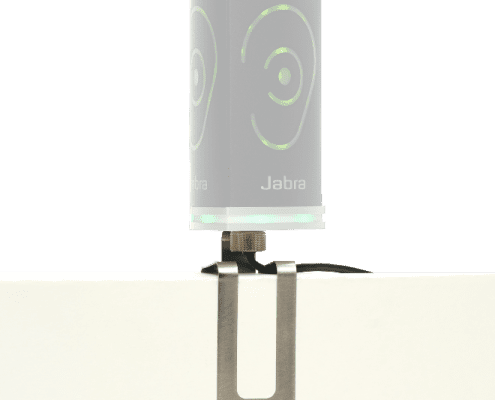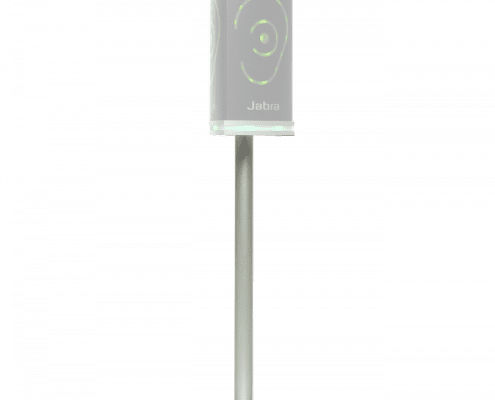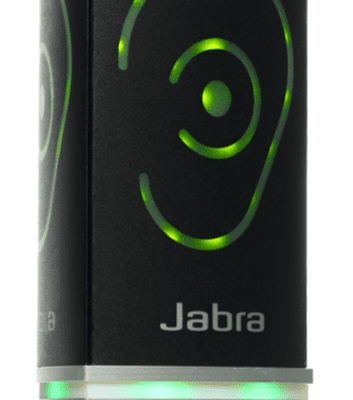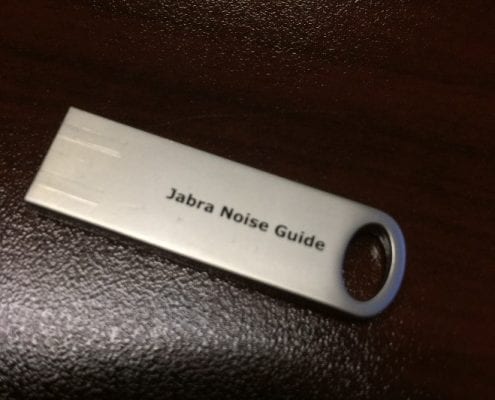Jabra Noise Guide
Open offices are great for improved team work and collaboration however with that comes an increase in noise! Yes, sometimes your colleagues become your biggest distractions. Jabra introduces the Jabra Noise Guide with SoundEar®3 software as a way to reduce distracting noise in your office. It’s a portable device that monitors noise levels and provides visual feedback so coworkers are more aware immediately that they may be distracting others.
There are three light color schemes:
- Green = acceptable noise levels
- Yellow = warning noise levels are getting high
- Red = unacceptable noise levels
- (Of course it can work in reverse if you want higher noise levels ie. Sales Floor, Green could indicate not enough noise going on)
The SoundEar software for the Jabra Noise Guide defaults to preset “Noisy Office” noise levels. You can also select from “Normal Office” to “Quiet Office” depending on acceptable level of noise in your space. Additionally you can customize and set it to what is best for your office.
The Jabra Noise Guide includes: Noise Guide, USB Key with software, Power Adapter with EU, US & UK plugs, USB Adapter Cable (A-plug to micro-B).
Your office environment will determine whether you obtain a Table Stand or Cubicle Mount.
How does the Jabra Noise Guide work?
Noise Guide provides you with 2 types of measurements, simultaneously. The ear symbol indicates the state of the current noise level while the LED panel at the bottom of the device indicates the average noise level over the past 15 minutes.
Software Setup
You will find the software on the included USB Key. When you have installed the software, make sure to check for software updates to ensure that you are always updated with the latest version.
With the Jabra Noise Guide, you have three standard settings to choose from:
- Noisy Office (Default)
- The device is lit green when the noise level is below 60 dB.
- The device is lit yellow when the noise level ranges from 60 dB to 70 dB.
- The device is lit red when the noise level exceeds 70 dB.Normal Office
- Normal Office
- The device is lit green when the noise level is below 55 dB.
- The device is lit yellow when the noise level ranges from 55 dB to 65 dB.
- The device is lit red when the noise level exceeds 65 dB.
- Quiet Office
- The device is lit green when the noise level is below 50 dB.
- The device is lit yellow when the noise level ranges from 50 dB to 60 dB.
- The device is lit red when the noise level exceeds 60 dB.
- Customized Settings
- Allows you to customize settings

There are many options from this GUI in addition to Quick Setup for the Jabra Noise Guide:
- Setup
- Device Info
- Light Settings
- User Manual
- About Jabra Noise Guide
- Measurement Data
- Live Measurment
- Measurement Library
- Import Data From USB

You can now review for peak noisiest hours and depending on where you position units, you can pinpoint which areas of your office are noisiest and when.
I think this is a really cool tool for any business looking to monitor noise levels in their office space.
To learn more about the Jabra Noise Guide, go to http://www.jabra.com/business/office-headsets/jabra-noise-guide