My USB headset isn’t working… “Have you updated the firmware?”
By Danny Hayasaka
January 21, 2016
We get lots of calls from customers who claim their USB headset isn’t working. One of the first questions we ask is, “Have you updated the firmware?” Most issues are corrected once customers download the software and update the firmware.
Yes, you need to download the appropriate software when you purchase a corded or wireless USB headset from Plantronics, Jabra, VXi and Sennheiser. Jabra and Plantronics also offer an Enterprise solution that allows IT to manage remotely versus going from station to station making changes.
Here are links that will direct you to the current software downloads:
- Plantronics Software: http://www.plantronics.com/us/category/software
- Jabra Software: http://www.jabra.com/software-and-services/jabra-direct
- Sennheiser Software: http://en-us.sennheiser.com/headset-software-pc
- VXi Software: http://www.vxicorp.com/support/software-applications-downloads/
Most also have software for Mac.
Here are some of the feature/functions that USB headset software offers (go to each link for specific details on the various software and supported devices and softphones):
-
- Change device settings
- Visible mute and battery status
- Readiness Status
- Device-level call control with call answer/end, mute, and volume adjust
- Compatibility for a broad range of softphones
- *Remote Call Control (Answer/End Call, mute, redial etc) from the headset
- Readiness Status
- And More!
Most of the software offers a graphical user interface (GUI) that makes it easy to “see” what you are connected to and status.


The GUI also allows the end-user to quickly make device setting changes.


You can quickly and easily make device setting changes with a few clicks.
The main point is if you are experiencing issues with your Plantronics, Jabra, Sennheiser or VXi USB headset and haven’t downloaded the software and updated firmware… that may be the issue.

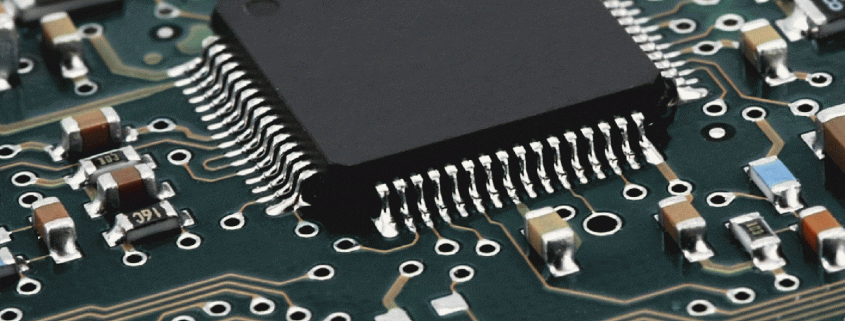
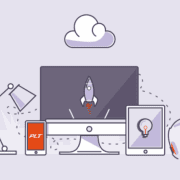








Leave a Reply
Want to join the discussion?Feel free to contribute!