12 Days of Call One | Day Two EPOS Adapt Presence UC
The EPOS Adapt Presence UC Grey is a Bluetooth headset with BT800 USB dongle designed for connectivity to computer and mobile device. This headset can be used in the office, while working from home, or whenever you’re on the go! In this video I put this headset to the test from a home office environment.
Before we hop into the video, lets go over the details.
EPOS ADAPT Presence UC:
The Adapt Presence comes in two variants Presence Grey UC which includes BT800 USB Dongle for PC and mobile connectivity. Then there is the Adapt Presence Grey Business that does NOT include dongle and is designed for pairing to mobile device only. Each option is solely based upon the way you work. What do you need to improve your call quality? Are you looking to travel on the go with it? These are all options to consider when choosing a specific variant.
In our most recent test, we found that the EPOS Adapt Presence UC doesn’t meet up to the established “82 ft”, but hits fairly close to it. If you’re looking to move on the go with it, you’ll need your paired device by your side. As for the microphone and sound quality? It’s very much what you would expect from EPOS. Clear, crisp, sound quality. There was little to no static interference while we used it. It’s a very comfortable, slick, and effective piece of tech at a reasonable price of $199.00 (For the UC version).
Check out our video as a part of our #12DaysofCallOne series. In this video we test, overview, and share opinions about the EPOS Adapt Presence UC. You don’t want to miss this! Continue here for more EPOS | Sennheiser solutions.














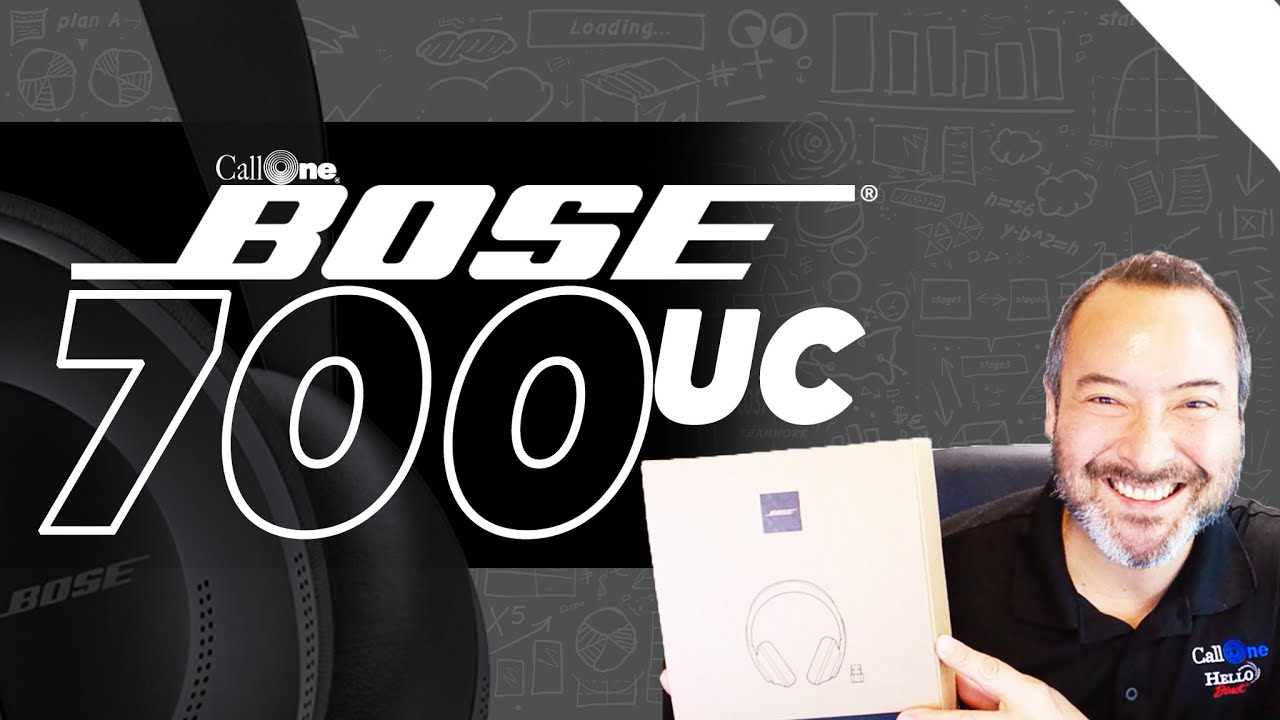





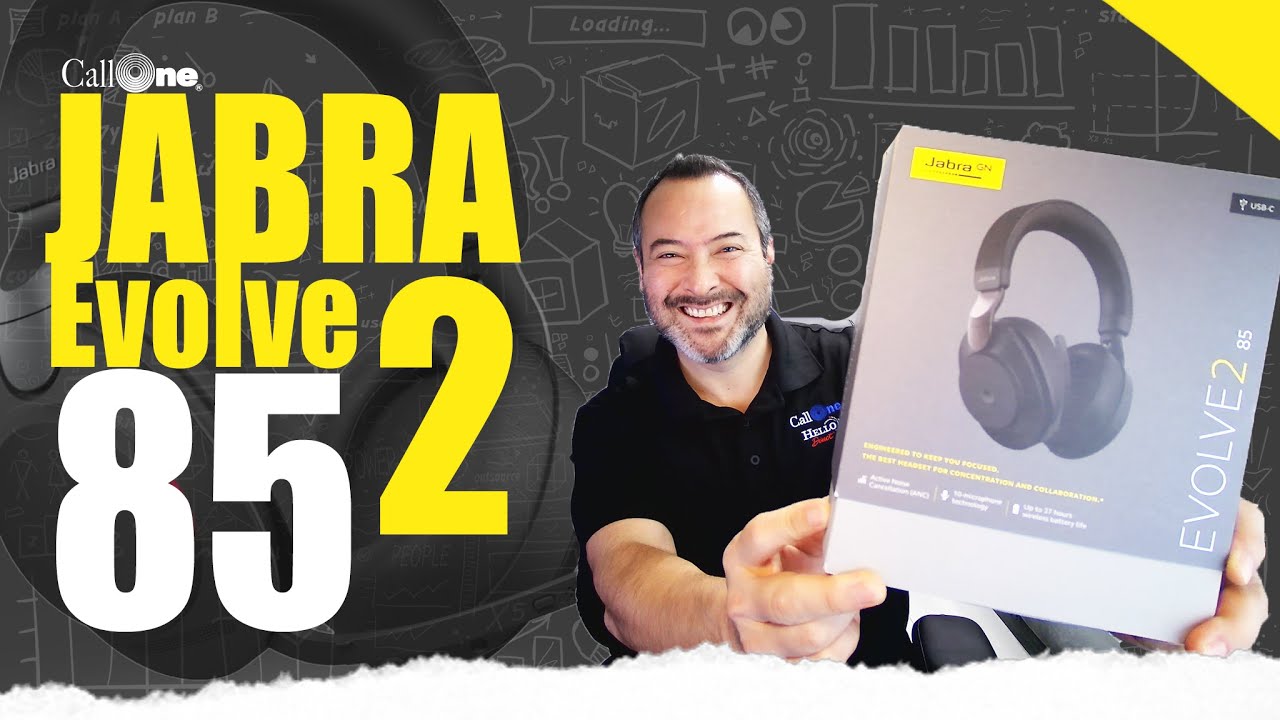


 Every day I hear customers requesting “ANC” or “NC” headsets. Some know the difference however many don’t. It’s kind of like “Bluetooth”. To some, “Bluetooth” simply means “wireless”. Whether it’s DECT, 2.4Ghz, 900Mhz is irrelevant to them. They want a “Bluetooth (Wireless)” headset. For this blog, I’m talking about headsets for professional use by Poly (formerly Plantronics), Jabra & Sennheiser.
Every day I hear customers requesting “ANC” or “NC” headsets. Some know the difference however many don’t. It’s kind of like “Bluetooth”. To some, “Bluetooth” simply means “wireless”. Whether it’s DECT, 2.4Ghz, 900Mhz is irrelevant to them. They want a “Bluetooth (Wireless)” headset. For this blog, I’m talking about headsets for professional use by Poly (formerly Plantronics), Jabra & Sennheiser.











