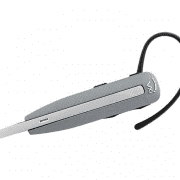Logitech ConferenceCam Connect – Uniquely Portable and Versatile, All-in-One Video Collaboration for Small Groups
July 23, 2015
When I first saw the Logitech ConferenceCam Connect I knew I had to have one. Well, I finally do. It’s been sitting here for a little bit now. The Logitech ConferenceCam Connect is jam-packed with features!!!
It comes in two variants however I’m being told it’s really tough to obtain a Ruby – Limited Edition version so if you want one of these, you should go with the Silver.
PN 960-001026 Ruby – Limited Edition
What’s in the box: ConferenceCam Connect device, Power adapter with plug, Regional plugs, USB cable, Documentation



At First glance: It looks like this cool gadget that has you wondering what it does.
What does it do? The Logitech ConferenceCam Connect is a USB webcam + speakerphone that supports Bluetooth and NFC pairing. This allows you to use as a webcam and speakerphone for web-based calls from Microsoft Skype for Business/Lync, Cisco Jabber, Skype, WebEx, GoToMeeting, and most major web-based collaboration platforms. The ConferenceCam Connect can be used as a wireless speakerphone for your mobile device to have a small group conference call. You can connect your *supported mobile device wirelessly to screen mirror presentations, spreadsheets, videos or Internet content to a projector, monitor, television or other display that’s connected to ConferenceCam Connect via HDMI cable (not included).
*Screen Mirroring: Android 4.3 or higher, Windows 8.1 or higher (As phones or tablets may vary, please check your mobile device specs or contact manufacturer)
Set Up and Use: I let charge overnight. It’s a very clean design. Once ConferenceCam Connect is charged you should get up to 15 hours (3 hours for video conferencing and screen mirroring). The remote control also acts as a lens cover and attaches magnetically. Again, very clean design. You have three operating options once you turn unit on: Screen Mirroring, USB and Mobile (Bluetooth or NFC). The selection options are on top of ConferenceCam Connect.


Here’s one of the downsides, it doesn’t automatically switch from Mobile to PC mode. For example, I’m connected to PC for Lync voice and video calls. I am also paired with my mobile device to stream music. If I am in mobile/Bluetooth mode and I get Lync call, I have to manually press the USB mode to answer the call. It doesn’t automatically switch.
Audio and Video Quality: I don’t have an HDMI cable here so I’ve been unable to test the Screen Mirroring feature however I did witness it at the tradeshow and it was pretty cool. They were streaming movies from Netflix to a tv monitor. Good quality.

When streaming music the audio quality is very good. Nice sound. Plus it’s wireless so very portable.
Audio quality on Lync (softphone) call was very good. I can clearly hear and be heard. Video quality appears to be very good as well.
What’s really cool is that the ConferenceCam Connect offers a 90-degree field of view with autofocus, 4X digital zoom in Full HD, Rightlight™ 2 Technology for clear image in various lighting environments (even low light), and Digital pan, tilt and zoom from remote control or optional downloadable app plus a mechanical tilt. The remote control offers camera controls and speakerphone functions with a 10-foot range.

Image of my view with ConferenceCam Connect and then an image of the view from the person I’m calling. So you can see the video quality is very good. Nice clear image.


The microphones and speaker support a 12-foot diameter range. This is great for small group audio or video conference of 1-6 people.
The Logitech ConferenceCam Connect also has nice light indicators on base to let you know if you are muted or not. Blue light means you’re on active call. Red light means you’re on mute.


ConfereneCam Connect Certifications
- Certified for Skype for Business
- Optimized for Lync
- Cisco Jabber™ and WebEx® compatible (See logitech.com/ciscocompatibility for the latest version.)
- Skype™ certified
- Windows®
- Mac®
- ZEISS®
- HDMI™
Conclusion: This is a great device for small groups (1-6 people) for audio/video calls through your PC/Laptop or voice calls via your mobile device. The ConferenceCam Connect is very simple and intuitive. It’s sleek and portable design offers a very small footprint. Click to see all the features and specifications. And the best part…it’s only $499.99