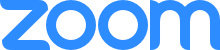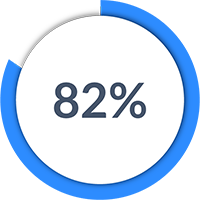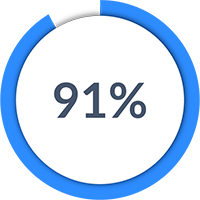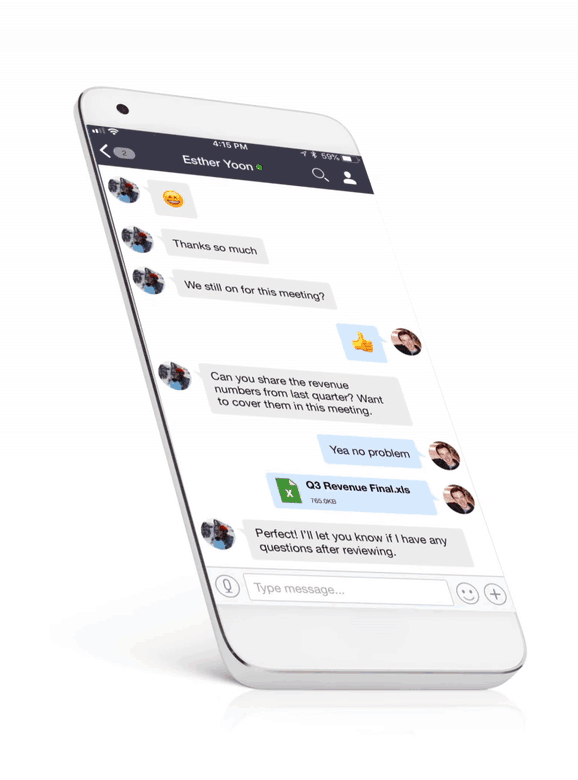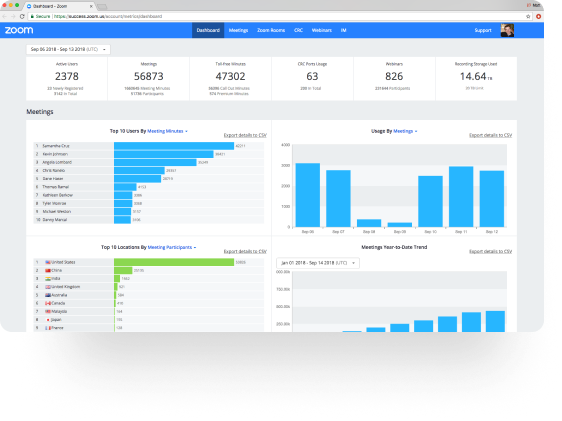Level the playing field with everyone on video. Meetings scale up to 1,000 people on video, 49 per screen
Zoom’s Consistent Enterprise Experience.
Why Zoom?
One consistent enterprise experience for all use cases
Engineered & optimized to work reliably
Up to 1,000 video participants & 10,000 viewers
Easy-to-use, buy & scale
Most affordable, straightforward pricing
Zoom just works
Connect from desktop clients, conference rooms, and mobile devices
Zoom works seamlessly across all of your operating systems – PC, Mac, Linux, iOS, and Android. We support traditional conference room systems or you can create your own Zoom Rooms.
Easy to set-up, use, and manage
You don’t need an IT team to roll out Zoom. We provide straightforward purchasing and deployment, with no hidden fees. One click to start or join any meeting, with easy collaboration and participant controls.
Download Zoom Mobile Apps for iPhone or Android Download Zoom desktop client for meetings
Features focused on better experiences
Integrates into your workflows
One click to join from anywhere
Play video with audio (no upload required)
Polls, chat, and non-verbal feedback to know your audience engagementling or starting meetings from Outlook, Gmail, or iCal.
Recordings with transcripts
Virtual backgrounds and touch up my appearance filter
Personal meeting IDs
Integrated chat to keep the conversation going between meetings
Bring together the full Zoom platform for an all-in-one solution
Large Meetings
Perfect for town-halls
Video Webinars
Grow your business with webinar options for up to 10,000 viewers with live streaming
Zoom Rooms
Bring HD video, wireless screen sharing, and easy scheduling to your conference rooms
Simplified video conferencing and messaging across any device
Unparalleled usability
Enable quick adoption with meeting capabilities that make it easy to start, join, and collaborate across any device.
Join anywhere, on any device
Zoom Meetings syncs with your calendar system and delivers streamlined enterprise-grade video conferencing from desktop and mobile.
Video for every need
Enable internal and external communications, all-hands meetings, and trainings through one communications platform.
Built for modern teams
HD video and audio
Bring HD video and audio to your meetings with support for up to 1000 video participants and 49 videos on screen.
Built-in collaboration tools
Multiple participants can share their screens simultaneously and co-annotate for a more interactive meeting.
Meet securely
End-to-end encryption for all meetings, role-based user security, password protection, waiting rooms, and place attendee on hold.
Recording and transcripts
Record your meetings locally or to the cloud, with searchable transcripts.
Streamlined calendaring
Support scheduling or starting meetings from Outlook, Gmail, or iCal.
Team Chat
Chat with groups, searchable history, integrated file sharing, and 10 year archive. Easily escalate into 1:1 or group calls.
Customers who switch to Zoom report an increase in performance, trust, and engagement
92% report an increase in performance
82% report a greater sense of trust
91% report a greater sense of engagement
85% saw an increase in video usage
Zoom Conferencing Built for modern teams
Zoom Meetings for desktop and mobile provides the tools to make every meeting a great one.
- Focus on your meeting – click record to leave the note taking to Zoom’s auto-generated, searchable transcripts
- Share and play videos with full audio and video transmit without uploading the content
- Look meeting-ready with Virtual Backgrounds and Touch Up My Appearance
Download Zoom Mobile Apps for iPhone or Android
Download Zoom Client for Meetings
A thoughtful approach to mobile meetings
Today’s mobile professionals need to be able to work and video conference wherever they are. Zoom Meetings for mobile provides the same great experience that you’d expect from the desktop client and more.
- Turn on Virtual Backgrounds and select the image of your choice (iPhone 8+ required)
- Share your screen and co-annotate
- Use Safe Driving Mode or Apple Carplay (iPhone only)
Administration and remote assistance made easy
Centralized IT management and remote assistance simplifies deployment and support.
- Track utilization and usage trends
- View version distribution
- Assign granular permission settings (account, group, and user level)