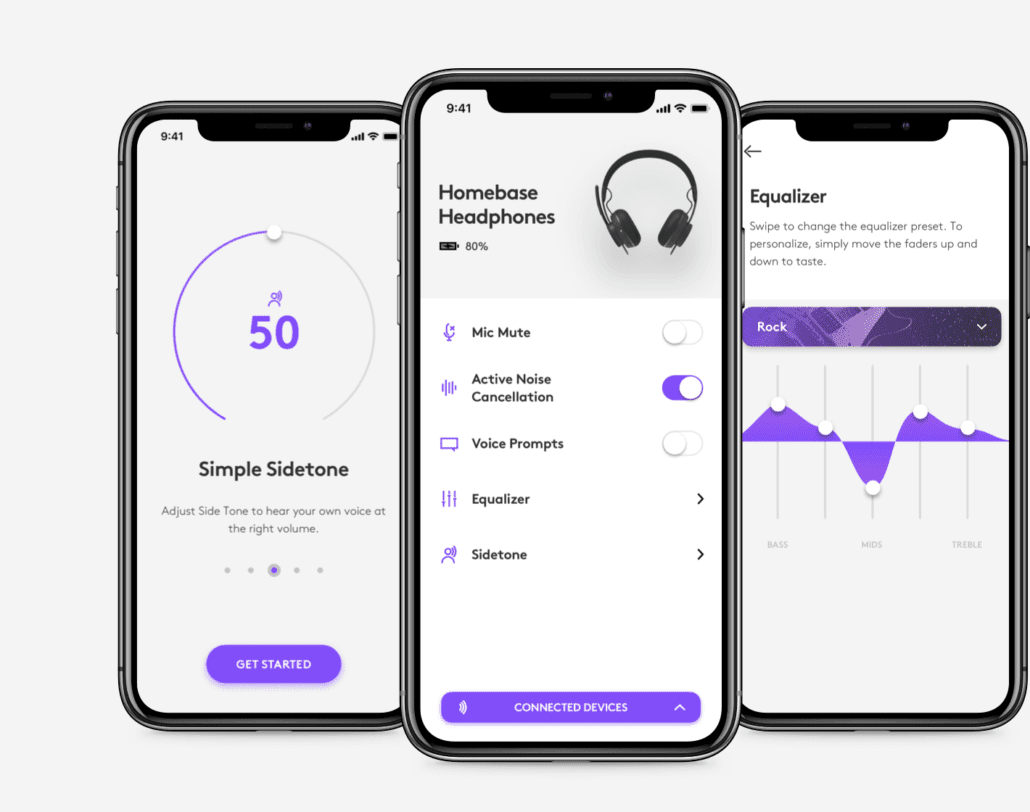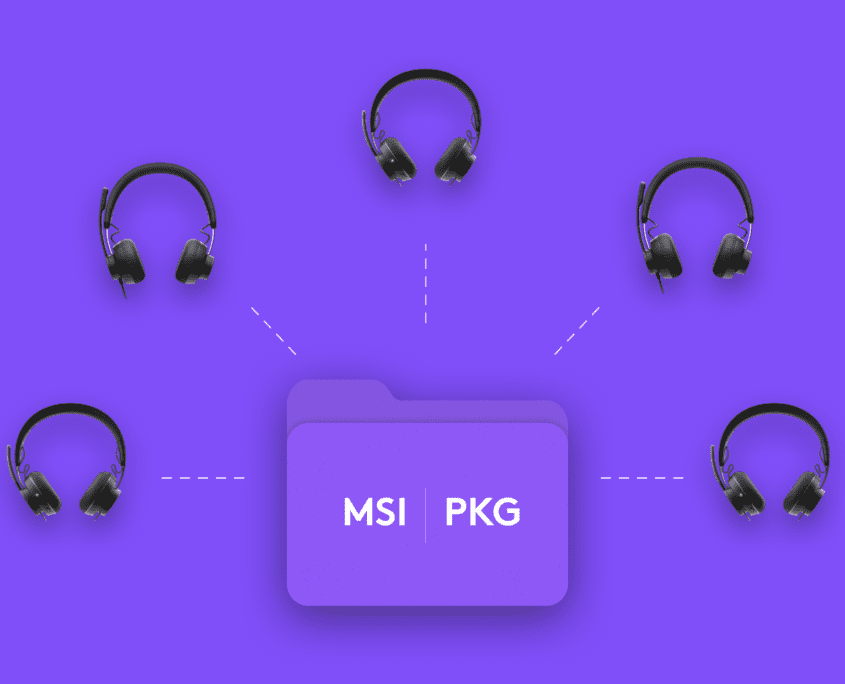LOGITUNE MOBILE
TUNE ON YOUR PHONE
Open the mobile app to access Zone Wireless headset controls on your iPhone or Android™ smartphone. From the simple dashboard, confidently toggle mute, view charging status, modulate sidetone controls and tweak the 5-band EQ sliders (or choose from the custom presets). The mobile app also makes it easy to download firmware updates.
Logi Tune Desktop
TUNE ON YOUR DESKTOP
Access Zone headset controls on your computer with Logi Tune1 for Desktop, a mini app that works unobtrusively on your screen for uninterrupted video collaboration. The app provides full EQ and sidetone control, quickly tests mic/speaker audio levels, and lets you set mic gain at whatever volume works best for you. The desktop software also lets you easily download firmware updates.
MAC COMING SOON
SIMPLE TUNE DEPLOYMENT
Logi Tune simplifies mass deployment and makes it easy to manage rules and roles, lock certain features to specific groups or the entire company, and propagate one-click diagnostics. With support for Mac®, Windows and mixed OS environments, Logi Tune makes it simple to set up and manage options for all Zone headsets deployed globally.
Product Comparison
| feature |  Zone Wireless & Zone Wireless &Zone Wireless Plus |
 Zone Wired* Zone Wired* |
|
|---|---|---|---|
| Tune Software | Tune Mobile | Tune Desktop | Tune Desktop |
| Sidetone | x | x | x |
| Music Equalizer | x | x | x |
| Mic Gain Control | x | x | |
| Button Customization |
x | ||
| Bluetooth® Connection Manager |
x | ||
| Sleep Settings | x | x | |
| Headset Diagnostics | x | x | |
| Firmware Updates | x | x | x |
| Pair with Unifying Mouse and Keyboard |
** | ||
| * Not available for Zone Wired ** Feature only available for Zone Wireless Plus |
|||
System Requirements
Logi Tune Mobile
Android device running Android 5.0 and up
iOS device running iOS 11 and up
Logi Tune Desktop
Windows 7, 8, 10 (64 bit/32 bit)
macOS® X 10.10 and up