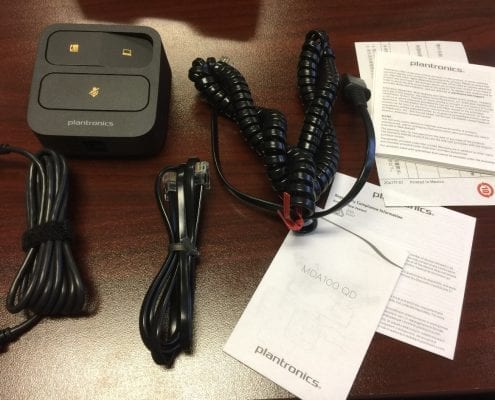Plantronics EncorePro Digital Series – What are the changes?
Plantronics introduced their new Plantronics EncorePro Digital Series, EncorePro USB Series headsets and the DA90 USB to 6pin QD adapter. I finally got my hands on some. To see what they are all about.
These are all the current available EncorePro variants:
- EncorePro Series 4-Pin QD (Quick Disconnect)
- 89433-01 HW510 EncorePro Over-the-Head NC Monaural Headset
- 89435-01 HW510V EncorePro Over-the-Head Voice Tube Monaural Headset
- 89434-01 HW520 EncorePro Over-the-Head NC Binaural Headset
- 89436-01 HW520V EncorePro Over-the-Head Voice Tube Binaural Headset
- 201500-01 HW530 EncorePro Over-the-Ear Style Headset
- 88828-01 HW540 EncorePro Convertible Headset, 3 Different Wearing Styles
- 78712-101 HW710 EncorePro Over-the-Head Monaural Headset
- 78714-101 HW720 EncorePro Over-the-Head Binaural Headset
- EncorePro Digital Series 6-Pin QD (Quick Disconnect)
- 203191-01 HW510D Over-the-head, monaural, noise canceling
- 203192-01 HW520D Over-the-head, stereo, noise canceling
- 203193-01 HW530D Over-the-ear
- 203194-01 HW540D Convertible Headset, 3 Different Wearing Styles
- 78715-101 HW710D Over-the-head, monaural, noise canceling
- 78716-101 HW720D Over-the-head, stereo, noise canceling
- EncorePro USB Series
- 203442-01 HW515 USB Over-the-head, monaural, noise-canceling
- 203444-01 HW525 USB Over-the-head, stereo, noise-canceling
- 203446-01 HW535 USB Over-the-ear
- 203474-01 HW545 USB Convertible Headset, 3 Different Wearing Styles
- 203476-01 HW715 USB Over-the-head, monaural, noise canceling
- 203478-01 HW725 USB Over-the-head, stereo, noise canceling

At first glance they look like exactly like the current EncorePro Series variants so what’s the difference? What are the main changes?


- Digital Memory
- Model Number
- Serial Number
- Headset Inventory management support when used with Plantronics Manager Pro software (subscription service)
- 6 Pin QD Connector (EncorePro Digital variants)
- True Stereo for binaural models
One of the main points you need to be aware of is that currently, the NEW EncorePro Digital Series have a 6-Pin QD which currently only connects to DA90.



There are some accessories coming that will allow end-users to connect standard EncorePro Series to DA90 (4 to 6 Pin Adapter) and NEW EncorePro Digital series to connect to DA70/80 (6 to 4 pin adapter). Plus there is a 6-Pin Training-Y Cable on the way.
More and more companies are adopting/deploying softphones or web-based collaboration tools that require USB headsets. Someone has to support those devices. Because of the applications/platforms being used, it typically falls on IT to manage and support those assets.
I think Plantronics is on the right track as they look forward. These new EncorePro Digital Series along with the DA90 and Plantronics Manager Pro empowers IT Managers with easy-to-use tools to monitor, manage, and maintain every Plantronics headset across the enterprise.